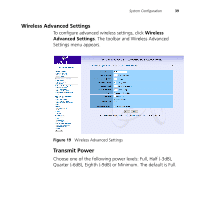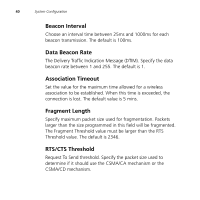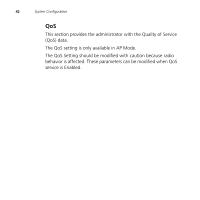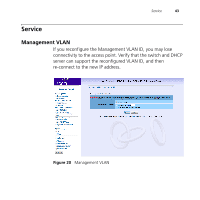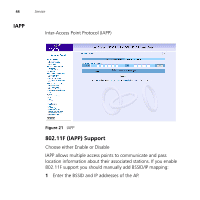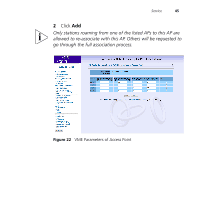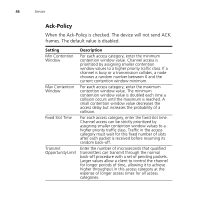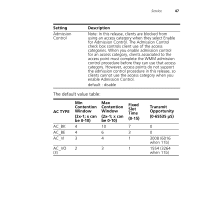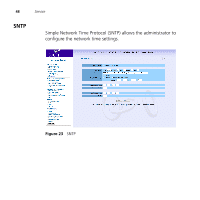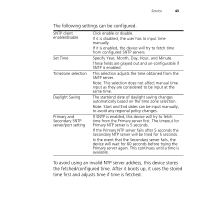3Com 3CRWE915075 User Guide - Page 48
IAPP, 802.11F (IAPP) Support, Choose either Enable or Disable
 |
UPC - 662705537740
View all 3Com 3CRWE915075 manuals
Add to My Manuals
Save this manual to your list of manuals |
Page 48 highlights
44 Service IAPP Inter-Access Point Protocol (IAPP) Figure 21 IAPP 802.11F (IAPP) Support Choose either Enable or Disable IAPP allows multiple access points to communicate and pass location information about their associated stations. If you enable 802.11F support you should manually add BSSID/IP mapping: 1 Enter the BSSID and IP addresses of the AP.
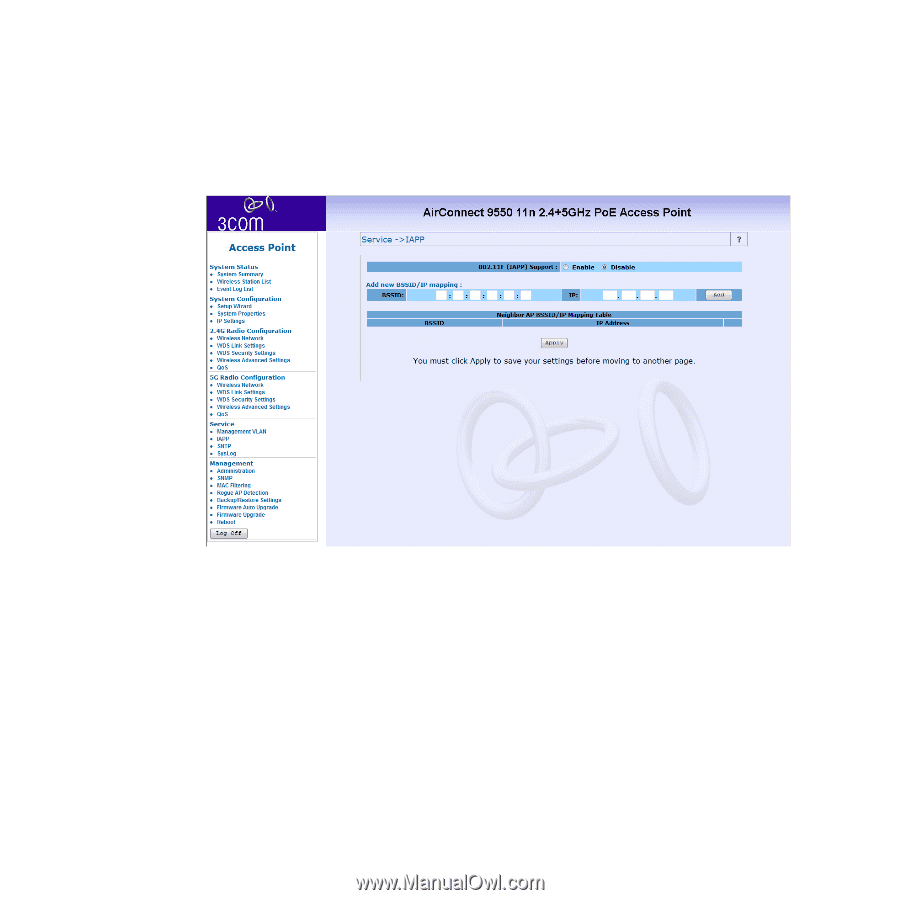
44
Service
IAPP
Inter-Access Point Protocol (IAPP)
Figure 21
IAPP
802.11F (IAPP) Support
Choose either Enable or Disable
IAPP allows multiple access points to communicate and pass
location information about their associated stations. If you enable
802.11F support you should manually add BSSID/IP mapping:
1
Enter the BSSID and IP addresses of the AP.