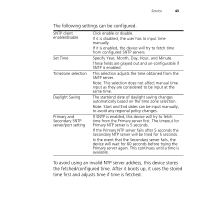3Com 3CRWE915075 User Guide - Page 58
MAC Filtering, Enable/Disable filter
 |
UPC - 662705537740
View all 3Com 3CRWE915075 manuals
Add to My Manuals
Save this manual to your list of manuals |
Page 58 highlights
54 Management MAC Filtering Figure 27 Access Control List MAC filtering allows the administrator to filter MAC addresses of network cards that can access the access point. On this screen you can: ■ Enable/Disable filter ■ Change filter rule to allow or deny ■ Add/delete MAC addresses in the filter table This function is only available in AP mode.

54
Management
MAC Filtering
Figure 27
Access Control List
MAC filtering allows the administrator to filter MAC addresses of
network cards that can access the access point. On this screen you
can:
■
Enable/Disable filter
■
Change filter rule to allow or deny
■
Add/delete MAC addresses in the filter table
This function is only available in AP mode.