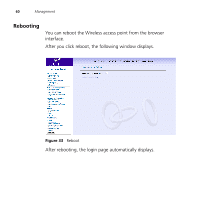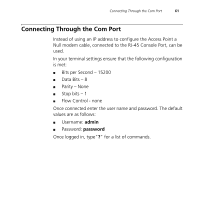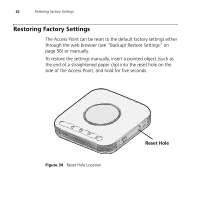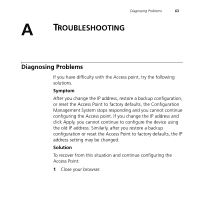3Com 3CRWE915075 User Guide - Page 62
Firmware Manual Upgrade, Upgrade
 |
UPC - 662705537740
View all 3Com 3CRWE915075 manuals
Add to My Manuals
Save this manual to your list of manuals |
Page 62 highlights
58 Management Firmware Manual Upgrade On this screen, you can see the current firmware version of your AP. You can also manually upgrade your firmware by entering the path to your new firmware file. Figure 31 Firmware Upgrade Once you have chosen the upgrade file click Upgrade.

58
Management
Firmware Manual Upgrade
On this screen, you can see the current firmware version of your
AP. You can also manually upgrade your firmware by entering the
path to your new firmware file.
Figure 31
Firmware Upgrade
Once you have chosen the upgrade file click
Upgrade
.