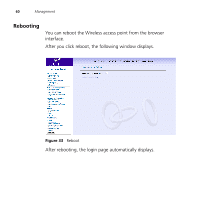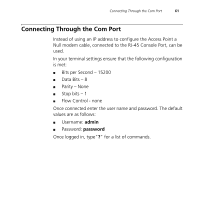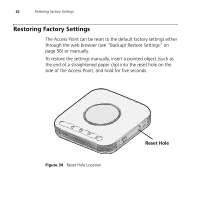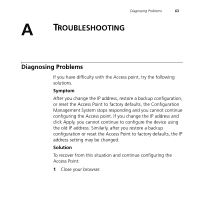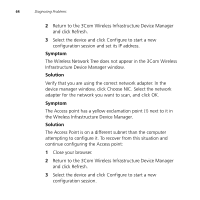3Com 3CRWE915075 User Guide - Page 64
Rebooting, After rebooting, the login automatically displays.
 |
UPC - 662705537740
View all 3Com 3CRWE915075 manuals
Add to My Manuals
Save this manual to your list of manuals |
Page 64 highlights
60 Management Rebooting You can reboot the Wireless access point from the browser interface. After you click reboot, the following window displays. Figure 33 Reboot After rebooting, the login page automatically displays.

60
Management
Rebooting
You can reboot the Wireless access point from the browser
interface.
After you click reboot, the following window displays.
Figure 33
Reboot
After rebooting, the login page automatically displays.