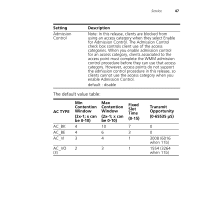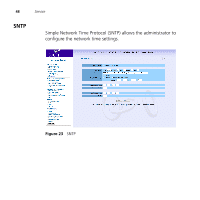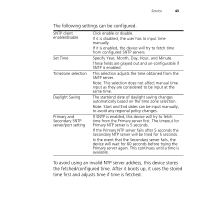3Com 3CRWE915075 User Guide - Page 56
Management, Administration, admin, password
 |
UPC - 662705537740
View all 3Com 3CRWE915075 manuals
Add to My Manuals
Save this manual to your list of manuals |
Page 56 highlights
52 Management Management This section describes how to use the management and information features of your Wireless Access Point. Administration In this section, you can change the user administrator name and password. The default Administrator name is admin (case sensitive), and password is password. Click Apply to save changes. Figure 25 Administration

52
Management
Management
This section describes how to use the management and
information features of your Wireless Access Point.
Administration
In this section, you can change the user administrator name and
password. The default Administrator name is
admin
(case
sensitive), and password is
password
. Click Apply to save
changes.
Figure 25
Administration