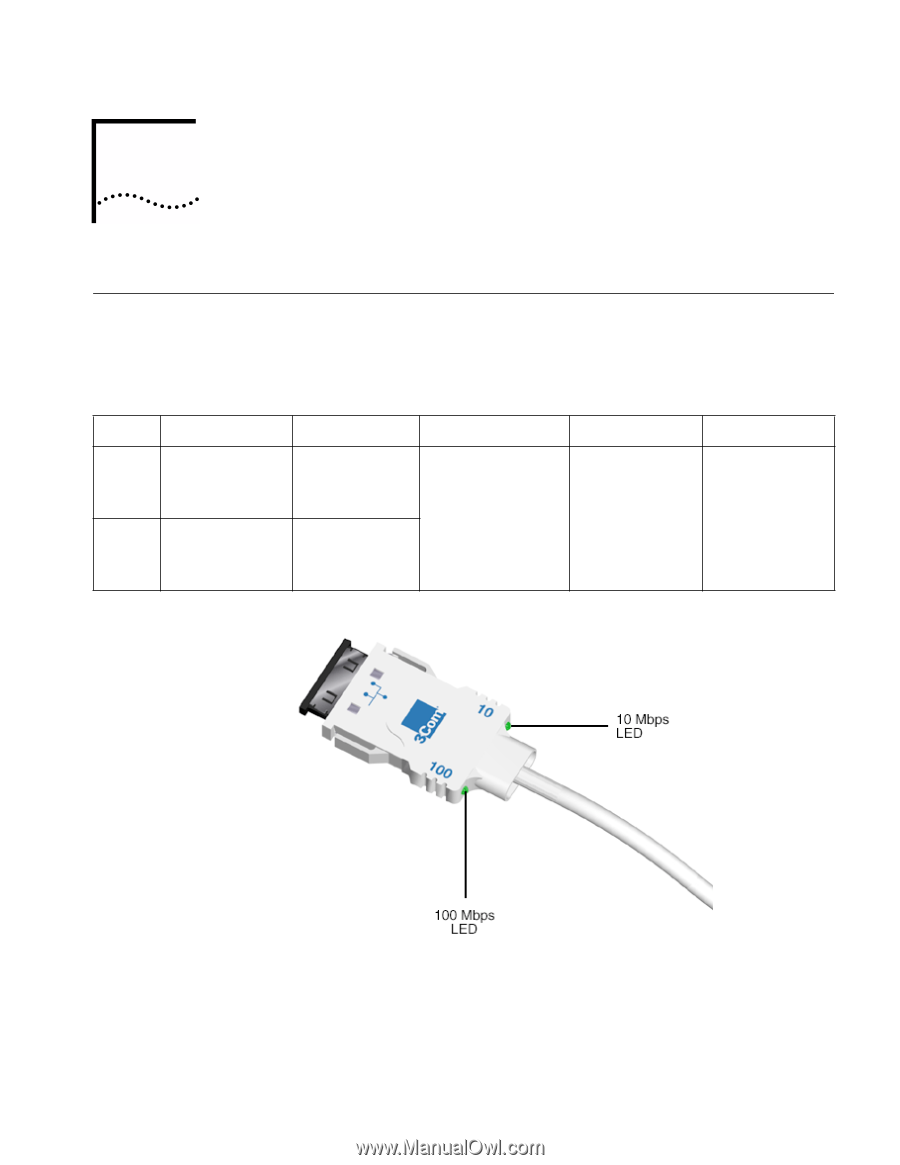3Com 3CXFE575CT User Guide - Page 31
Troubleshooting, PC Card LEDs - 3ccfe575ct drivers
 |
UPC - 662705312057
View all 3Com 3CXFE575CT manuals
Add to My Manuals
Save this manual to your list of manuals |
Page 31 highlights
6 TROUBLESHOOTING PC Card LEDs Before the PC Card and cable LEDs can be used for troubleshooting, the PC Card must be connected to the network and the driver must be installed. The LEDs and LED status for the models 3CCFE575CT and 3CXFE575CT are shown below. LED 10 Mbps 100 Mbps On Good 10BASE-T connection between PC Card and hub Good 100BASE-TX connection between PC Card and hub Off Flashing Both On No connection. (Off when 100 LNK LED is on.) No connection. (Off when 10 LNK LED is on.) There may be a problem with your physical connection. Check that all cables are connected securely. Indicates resource conflict with the NIC and another device in the system. Both Off Indicates one of the following: I No network connection I Drivers not loaded I Resource conflict