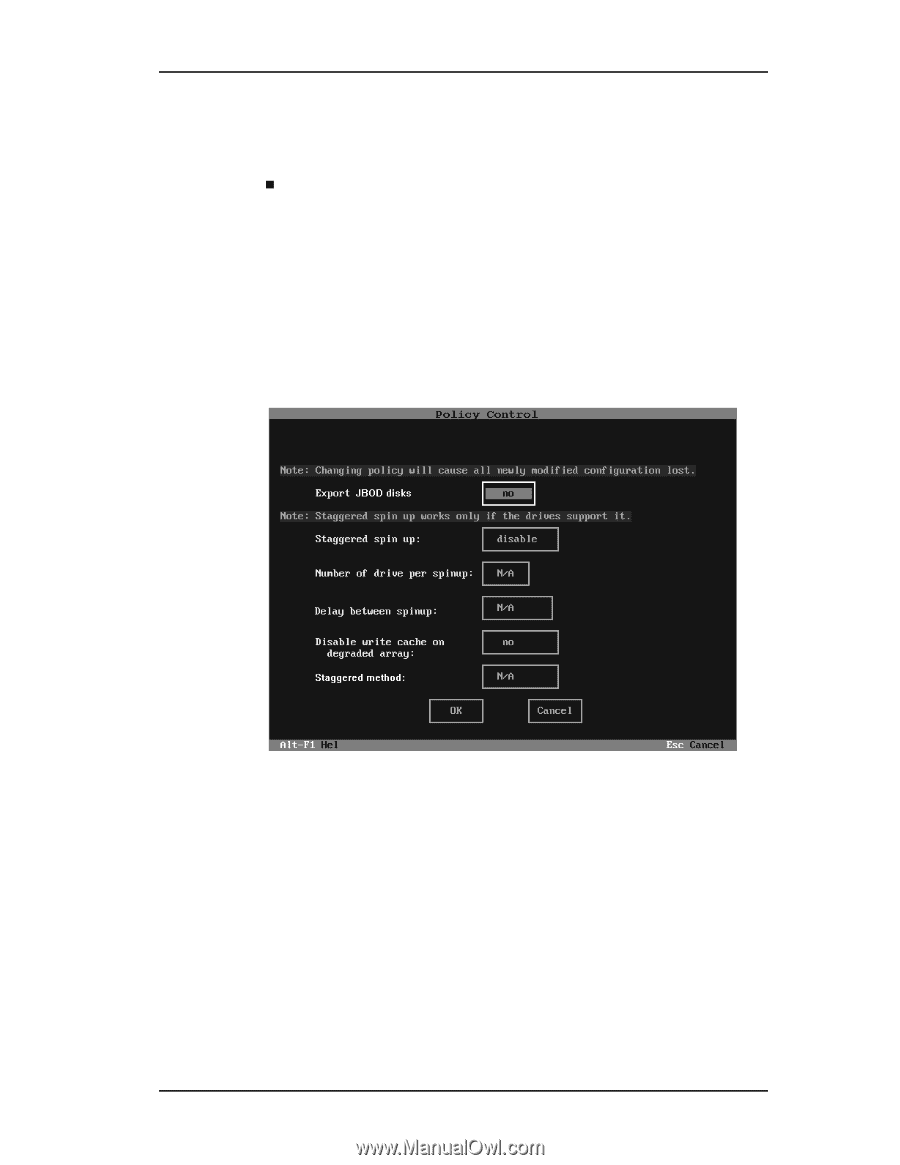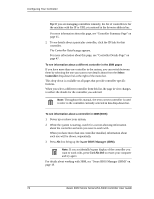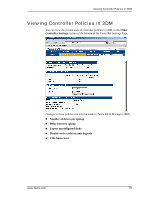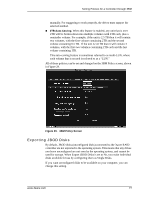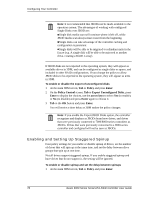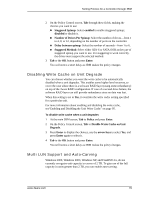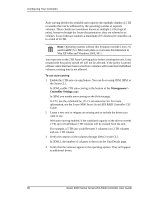3Ware 9550SXU16MLB10 User Guide - Page 83
Exporting JBOD Disks, 2TB Auto-Carving., BM Policy Screen
 |
UPC - 693494971613
View all 3Ware 9550SXU16MLB10 manuals
Add to My Manuals
Save this manual to your list of manuals |
Page 83 highlights
Setting Policies for a Controller through 3BM manually. For staggering to work properly, the drives must support the selected method. „ 2TB Auto-Carving. When this feature is enabled, any unit that is over 2TB will be broken down into multiple volumes with 2TB each, plus a remainder volume. For example, if the unit is 2.5 TB then it will contain two volumes, with the first volume containing 2TB and the second volume containing 0.5 TB. If the unit is 5.0 TB then it will contain 3 volumes, with the first two volumes containing 2TB each and the last volume containing 1TB. This auto-carving feature is sometimes referred to as multi-LUN, where each volume that is created is referred to as a "LUN." All of these policies.can be set and changed on the 3BM Policy screen, shown in Figure 29. Figure 29. 3BM Policy Screen Exporting JBOD Disks By default, JBOD disks (unconfigured disks) connected to the 3ware RAID controller are not exported to the operating system. This means that any drives you leave unconfigured are not seen by the operating system, and cannot be used for storage. When Export JBOD Disks is set to No, you make individual disks available for use by configuring them as Single Disks. If you want unconfigured disks to be available on your computer, you can change this setting. www.3ware.com 77