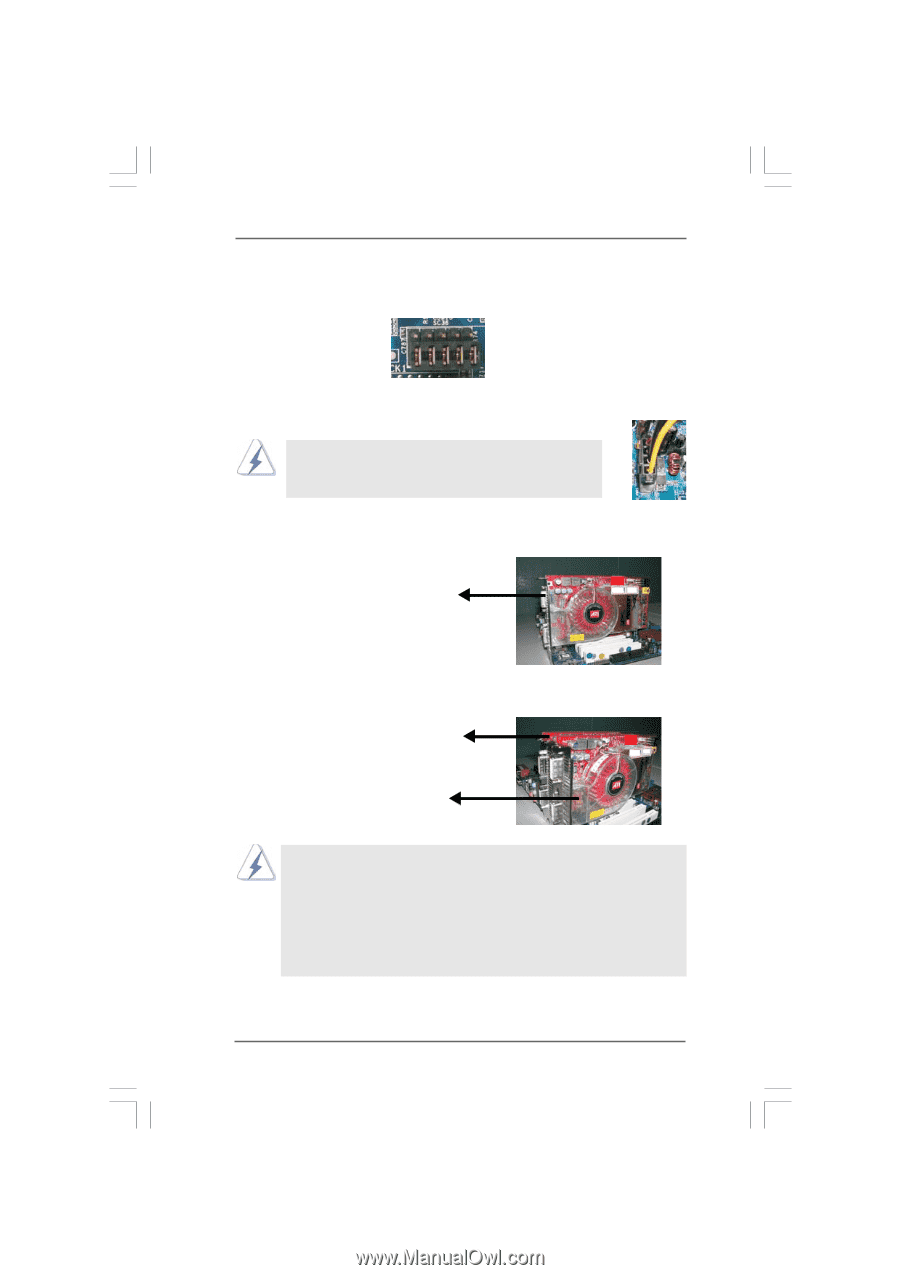ASRock 4Core1333-Viiv User Manual - Page 26
Install the standard Radeon CrossFire
 |
View all ASRock 4Core1333-Viiv manuals
Add to My Manuals
Save this manual to your list of manuals |
Page 26 highlights
Step 1. Adjust the jumpers on this motherboard to enable AGI Express slot (PCI Express x4). Please refer to the pictures below for proper jumper setting. PCIEX1_EN1-5: Short Pin1, Pin2 Step 2. Connect to the system power supply. Please connect a hard disk power connector to SLI/XFIRE Power connector on this motherboard. It is recommended to use 500-Watt power supply or greater to perform the benefit of CrossFireTM feature for Radeon X850XT, X1900 and X1950 series. Step 3. Install the standard Radeon (CrossFireTM Ready) graphics card to AGI Express slot (PCI Express x4). For the proper installation procedures, please refer to section "Expansion Slots". Standard Radeon (CrossFireTM Ready) graphics card Step 4. Install the Radeon CrossFireTM Edition graphics card to PCIE2 slot. For the proper installation procedures, please refer to section "Expansion Slots". Radeon CrossFireTM Edition graphics card Standard Radeon (CrossFireTM Ready) graphics card 1. You are allowed to install two CrossFireTM Edition graphics cards to both slots, or you may use one CrossFireTM Edition graphics cards and a compatible standard Radeon (CrossFireTM Ready) graphics card from the same series. 2. For ATITM Radeon X1300, X1600, X1650 and X1950Pro series, there are no CrossFireTM Edition graphics cards. You can still install two regular graphics cards from the same series on PCIE2 slot and AGI Express slot (PCI Express x4) to support CrossFireTM. Besides, please connect the monitor cable to the graphics card on PCIE2 slot. 26