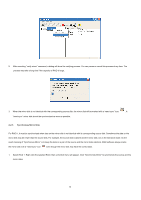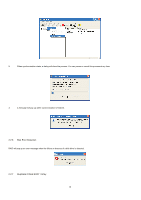ASRock ALiveSATA2-GLAN RAID Installation Guide - Page 17
JMicron RAID Installation Guide, 1 JMicron BIOS RAID Installation Guide, 1.1 BIOS Configuration
 |
View all ASRock ALiveSATA2-GLAN manuals
Add to My Manuals
Save this manual to your list of manuals |
Page 17 highlights
5. Reboot the system. 6. This RAID is marked as a critical RAID. The RAID software will do the "Duplicating Critical RAID 1" process. 3. JMicron RAID Installation Guide If you insert two HDDs to JMicron SATAII connectors and plan to configure RAID functions, please refer to JMicron RAID installation guide part, including JMicron BIOS RAID installation guide and JMicron Windows RAID installation guide. 3.1 JMicron BIOS RAID Installation Guide You are allowed to configure RAID functions under BIOS environment. 3.1.1 BIOS Configuration Utility 3.1.1.1 Enter BIOS Configuration Utility 17

17
5.
Reboot the system.
6.
This RAID is marked as a critical RAID. The RAID software will do the “Duplicating Critical RAID 1” process.
3. JMicron RAID Installation Guide
If you insert two HDDs to JMicron SATAII connectors and plan to configure RAID functions, please refer to JMicron RAID installation guide part,
including JMicron BIOS RAID installation guide and JMicron Windows RAID installation guide.
3.1 JMicron BIOS RAID Installation Guide
You are allowed to configure RAID functions under BIOS environment.
3.1.1 BIOS Configuration Utility
3.1.1.1 Enter BIOS Configuration Utility