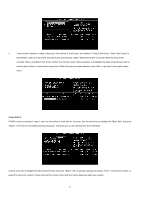ASRock ALiveSATA2-GLAN RAID Installation Guide - Page 3
Introduction to VIA / JMicron RAID Installation Guide, VIA RAID Installation Guide, 1 VIA BIOS RAID
 |
View all ASRock ALiveSATA2-GLAN manuals
Add to My Manuals
Save this manual to your list of manuals |
Page 3 highlights
1. Introduction to VIA / JMicron RAID Installation Guide This motherboard is equipped with 2 SATA connectors supported by VIA VT8237A south bridge chipset, which support RAID (RAID 0, RAID 1, JBOD) functions, and 2 SATAII connectors supported by JMicron JMB363 chipset, which support RAID (RAID 0, RAID 1, JBOD) functions. To create RAID with two HDDs, please insert the two HDDs simultaneously to either VIA SATA connectors (black) or JMicron SATAII connectors (red). If you insert two HDDs to VIA SATA connectors and plan to configure RAID functions, please refer to VIA RAID installation guide part, including VIA BIOS/Windows RAID installation guide. If you insert two HDDs to JMicron SATAII connectors and plan to configure RAID functions, please refer to JMicron RAID installation guide part, including JMicron BIOS/Windows RAID installation guide. To configure RAID functions on this motherboard correctly, please read this installation guide and follow the installation procedures carefully. You may refer to the motherboard layout below for SATA (black) and SATAII (red) connectors' location before configuring RAID functions. Please note that if you insert one HDD to SATA connector and the other HDD to SATAII connector, you are not allowed to create RAID. 2. VIA RAID Installation Guide If you insert two HDDs to VIA SATA connectors and plan to configure RAID functions, please refer to VIA RAID installation guide part, including VIA BIOS RAID installation guide and VIA Windows RAID installation guide. 2.1 VIA BIOS RAID Installation Guide You are allowed to configure RAID functions under BIOS environment. 2.1.1 Introduction of RAID 3