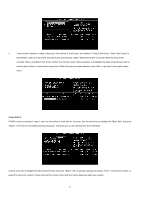ASRock ALiveSATA2-GLAN RAID Installation Guide - Page 2
ASRock ALiveSATA2-GLAN Manual
 |
View all ASRock ALiveSATA2-GLAN manuals
Add to My Manuals
Save this manual to your list of manuals |
Page 2 highlights
3. JMicron RAID Installation Guide ...17 3.1 JMicron BIOS RAID Installation Guide 17 3.1.1 BIOS Configuration Utility ...17 3.1.1.1 Enter BIOS Configuration Utility 17 3.1.1.2 Create RAID Disk Drive 18 3.1.1.3 Delete RAID Disk Drive 21 3.1.1.4 Revert HDDs to non-RAID 21 3.1.1.5 Solve Mirror Conflict 22 3.1.1.6 Rebuild Mirror Drive 22 3.2 JMicron Windows RAID Installation Guide 23 3.2.1 Creating RAID ...23 3.2.2 Creating RAID from Existing Disk 25 3.2.3 Deleting RAID ...26 3.2.4 Rebuilding RAID ...26 3.2.5 Auto-Resynching RAID ...27 2

2
3. JMicron RAID Installation Guide ……………………………………………………………………………………………….. 17
3.1 JMicron BIOS RAID Installation Guide ………………………………………………………………………………… 17
3.1.1 BIOS Configuration Utility …………………………………………………………………………………………. 17
3.1.1.1 Enter BIOS Configuration Utility ……………………. ……………………………………………….. 17
3.1.1.2 Create RAID Disk Drive ……………………………………………………………………………….. 18
3.1.1.3 Delete RAID Disk Drive ……………………………………………………………………………….. 21
3.1.1.4 Revert HDDs to non-RAID ………………………………………………………………………….… 21
3.1.1.5 Solve Mirror Conflict …………………………………………………………………………………… 22
3.1.1.6 Rebuild Mirror Drive ……………………………………………………………………………………. 22
3.2 JMicron Windows RAID Installation Guide …………………………………………………………………………….. 23
3.2.1 Creating RAID ………………………………………………………………………………………………………. 23
3.2.2 Creating RAID from Existing Disk ………………………………………………………………………………… 25
3.2.3 Deleting RAID ……………………………………………………………………………………………………….. 26
3.2.4 Rebuilding RAID …………………………………………………………………………………………………….. 26
3.2.5 Auto-Resynching RAID ……………………………………………………………………………………………… 27