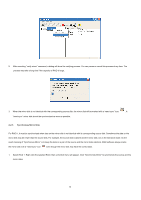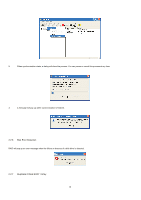ASRock ALiveSATA2-GLAN RAID Installation Guide - Page 18
Create RAID Disk Drive
 |
View all ASRock ALiveSATA2-GLAN manuals
Add to My Manuals
Save this manual to your list of manuals |
Page 18 highlights
After the system powers on, the following information will appear on the screen. Press 'Ctrl-J' key to enter BIOS configuration utility. The main interface of BIOS configuration utility is as below: 3.1.1.2 Create RAID Disk Drive Entering "Create RAID Disk Drive" item, you can see the below window. Before you create RAID, you need to select RAID mode, as you want. 18

18
After the system powers on, the following information will appear on the screen. Press ‘Ctrl-J’ key to enter BIOS configuration utility.
The main interface of BIOS configuration utility is as below:
3.1.1.2
Create RAID Disk Drive
Entering “Create RAID Disk Drive” item, you can see the below window. Before you create RAID, you need to select RAID mode, as you want.