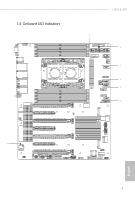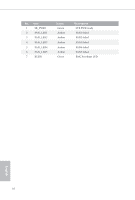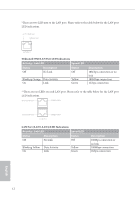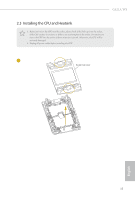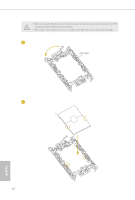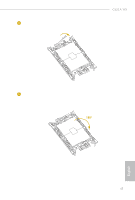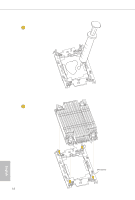ASRock C621A WS User Manual - Page 19
LAN Port LAN1, LAN2 LED Indications
 |
View all ASRock C621A WS manuals
Add to My Manuals
Save this manual to your list of manuals |
Page 19 highlights
C621A WS ***There are two LEDs on each LAN port. Please refer to the table below for the LAN port LED indications. ACT/LINK LED SPEED LED LAN Port LAN Port (LAN1, LAN2) LED Indications Activity / Link LED Speed LED Status Off Description No Link Status Off Blinking Green Data Activity On Link Yellow Green Description 100Mbps connection or no link 1Gbps connection 10Gbps connection English 13
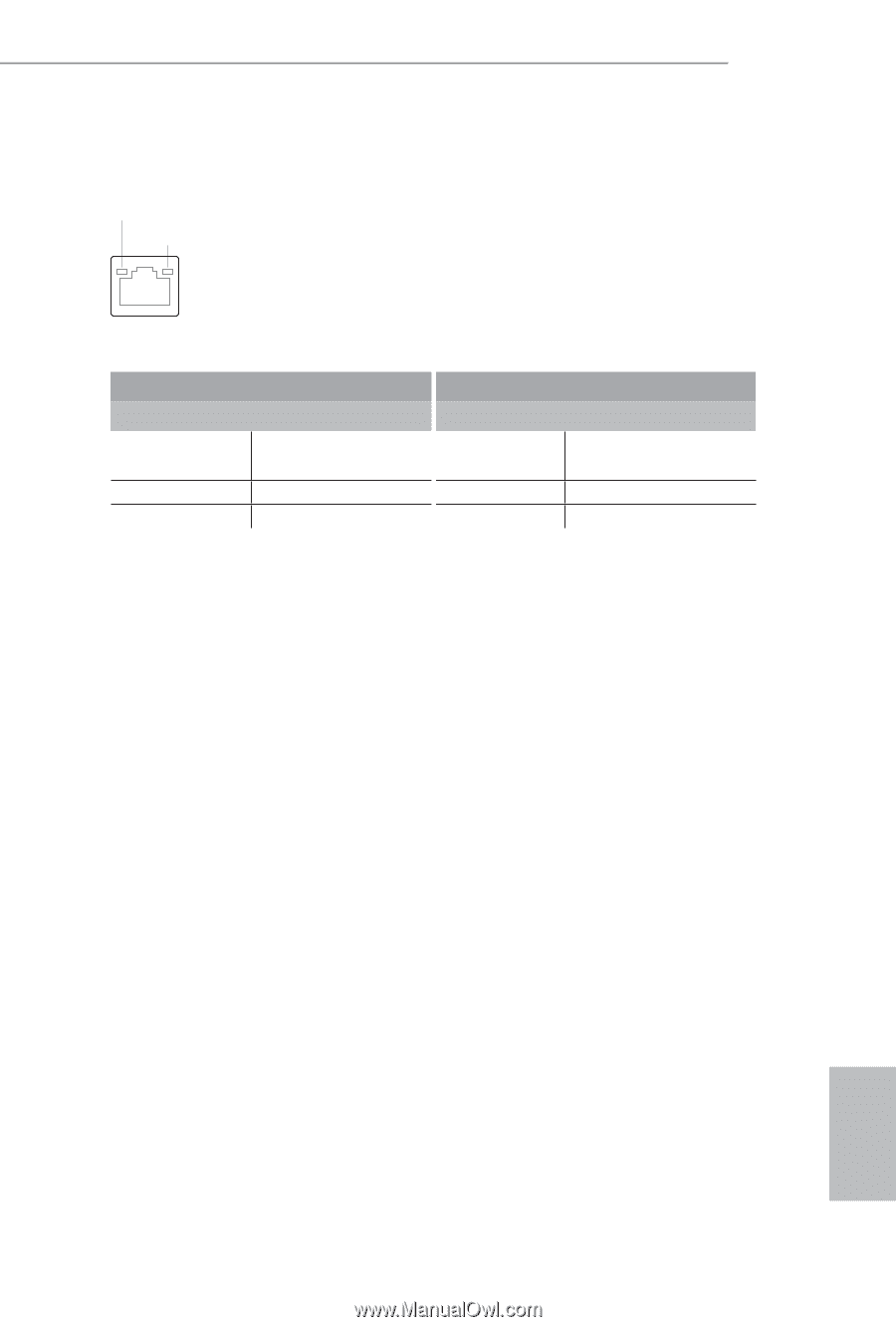
C621A WS
13
English
***°ere are two LEDs on each LAN port. Please refer to the table below for the LAN port
LED indications.
LAN Port (LAN1, LAN2) LED Indications
Activity / Link LED
Speed LED
Status
Description
Status
Description
Off
No Link
Off
100Mbps connection or
no link
Blinking Green
Data Activity
Yellow
1Gbps connection
On
Link
Green
10Gbps connection
ACT/LINK LED
SPEED LED
LAN Port