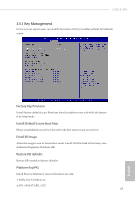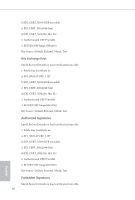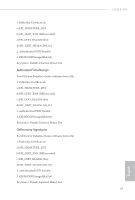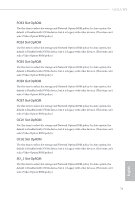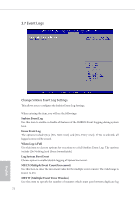ASRock C621A WS User Manual - Page 75
Setup Prompt Timeout, Bootup Num-Lock, Boot Beep, Full Screen Logo, AddOn ROM Display
 |
View all ASRock C621A WS manuals
Add to My Manuals
Save this manual to your list of manuals |
Page 75 highlights
C621A WS Setup Prompt Timeout Configure the number of seconds to wait for the UEFI setup utility. Bootup Num-Lock If this item is set to [On], it will automatically activate the Numeric Lock function after boot-up. Boot Beep Select whether the Boot Beep should be turned on or off when the system boots up. Please note that a buzzer is needed. Full Screen Logo Use this item to enable or disable OEM Logo. The default value is [Enabled]. AddOn ROM Display Use this option to adjust AddOn ROM Display. If you enable the option "Full Screen Logo" but you want to see the AddOn ROM information when the system boots, please select [Enabled]. Configuration options: [Enabled] and [Disabled]. The default value is [Enabled]. 69 English

C621A WS
69
English
Setup Prompt Timeout
Configure the number of seconds to wait for the UEFI setup utility.
Bootup Num-Lock
If this item is set to [On], it will automatically activate the Numeric Lock function aſter
boot-up.
Boot Beep
Select whether the Boot Beep should be turned on or off when the system boots up. Please
note that a buzzer is needed.
Full Screen Logo
Use this item to enable or disable OEM Logo. °e default value is [Enabled].
AddOn ROM Display
Use this option to adjust AddOn ROM Display. If you enable the option “Full Screen Logo”
but you want to see the AddOn ROM information when the system boots, please select
[Enabled]. Configuration options: [Enabled] and [Disabled]. °e default value is [Enabled].