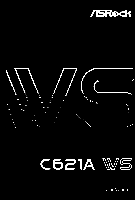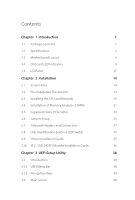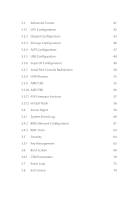ASRock C621A WS User Manual - Page 4
Contents
 |
View all ASRock C621A WS manuals
Add to My Manuals
Save this manual to your list of manuals |
Page 4 highlights
Contents Chapter 1 Introduction 1 1.1 Package Contents 1 1.2 Specifications 2 1.3 Motherboard Layout 6 1.4 Onboard LED Indicators 9 1.5 I/O Panel 11 Chapter 2 Installation 14 2.1 Screw Holes 14 2.2 Pre-installation Precautions 14 2.3 Installing the CPU and Heatsink 15 2.4 Installation of Memory Modules (DIMM) 21 2.5 Expansion Slots (PCIe Slots) 23 2.6 Jumper Setup 25 2.7 Onboard Headers and Connectors 27 2.8 Unit Identification purpose LED/Switch 35 2.9 Driver Installation Guide 35 2.10 M.2_SSD (NGFF) Module Installation Guide 36 Chapter 3 UEFI Setup Utility 38 3.1 Introduction 38 3.1.1 UEFI Menu Bar 38 3.1.2 Navigation Keys 39 3.2 Main Screen 40

Contents
Chapter
1
Introduction
1
1.1
Package Contents
1
1.2
Specifications
2
1.3
Motherboard Layout
6
1.4
Onboard LED Indicators
9
1.5
I/O Panel
11
Chapter
2
Installation
14
2.1
Screw Holes
14
2.2
Pre-installation Precautions
14
2.3
Installing the CPU and Heatsink
15
2.4
Installation of Memory Modules (DIMM)
21
2.5
Expansion Slots (PCIe Slots)
23
2.6
Jumper Setup
25
2.7
Onboard Headers and Connectors
27
2.8
Unit Identification purpose LED/Switch
35
2.9
Driver Installation Guide
35
2.10
M.2_SSD (NGFF) Module Installation Guide
36
Chapter
3
UEFI Setup Utility
38
3.1
Introduction
38
3.1.1
UEFI Menu Bar
38
3.1.2
Navigation Keys
39
3.2
Main Screen
40