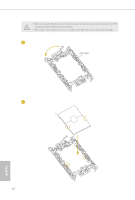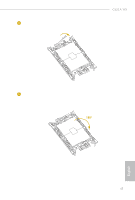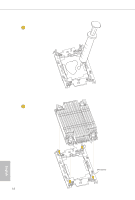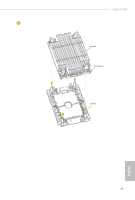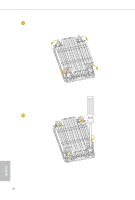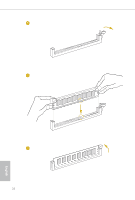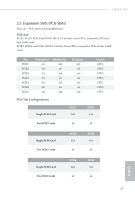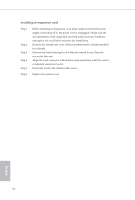ASRock C621A WS User Manual - Page 27
Installation of Memory Modules DIMM
 |
View all ASRock C621A WS manuals
Add to My Manuals
Save this manual to your list of manuals |
Page 27 highlights
C621A WS 2.4 Installation of Memory Modules (DIMM) This motherboard provides eight 288-pin DDR4 (Double Data Rate 4) DIMM slots in two groups, and supports Eight Channel Memory Technology. CPU1 A1 B1 C1 D1 E1 F1 G1 H1 1 DIMM # 2 DIMMS # # 4 DIMMS # # # # 8 DIMMS # # # # # # # # 1. It is not allowed to install a DDR, DDR2 or DDR3 memory module into a DDR4 slot; otherwise, this motherboard and DIMM may be damaged. 2. For eight channel configuration, you always need to install identical (the same brand, speed, size and chip-type) DDR4 DIMM pairs. English 21
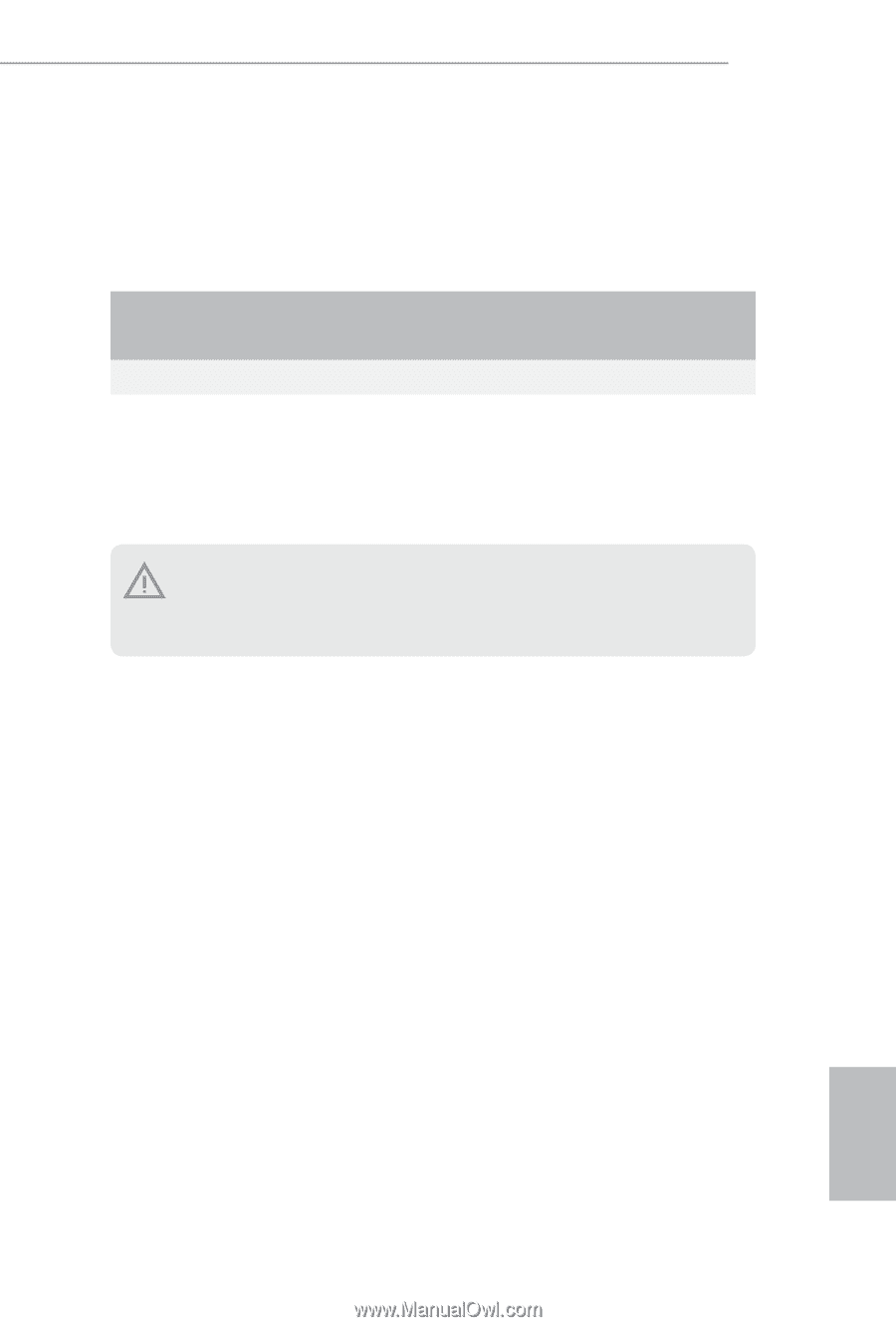
C621A WS
21
English
2.4
Installation of Memory Modules (DIMM)
°is motherboard provides eight 288-pin DDR4 (Double Data Rate 4) DIMM slots in two
groups, and supports Eight Channel Memory Technology.
CPU1
A1
B1
C1
D1
E1
F1
G1
H1
1 DIMM
#
2 DIMMS
#
#
4 DIMMS
#
#
#
#
8 DIMMS
#
#
#
#
#
#
#
#
1.
It is not allowed to install a DDR, DDR2 or DDR3 memory module into a DDR4 slot;
otherwise, this motherboard and DIMM may be damaged.
2. For eight channel configuration, you always need to install identical (the same brand,
speed, size and chip-type) DDR4 DIMM pairs.