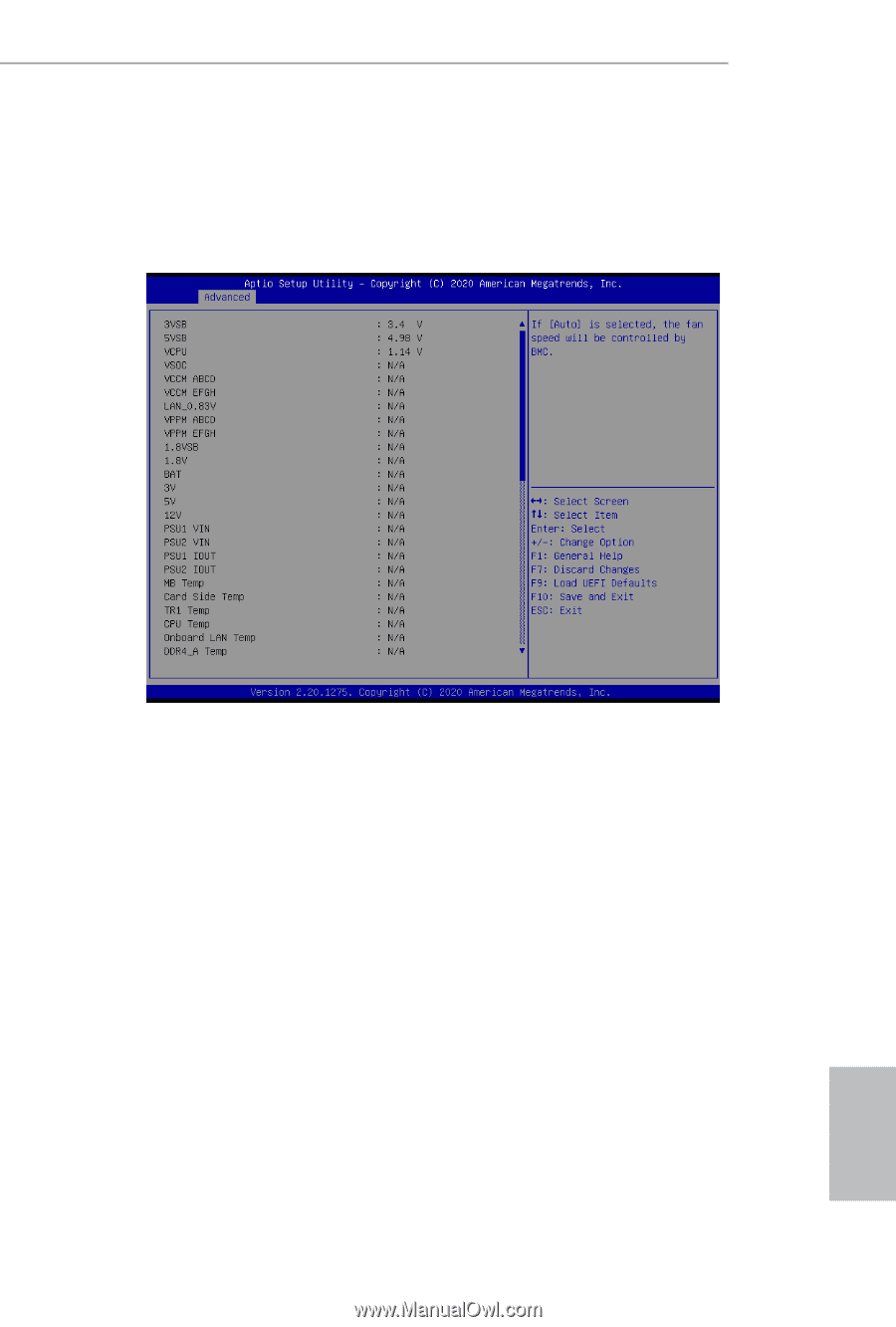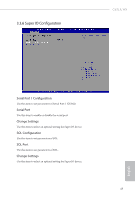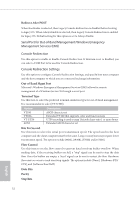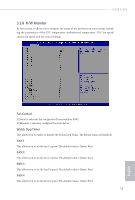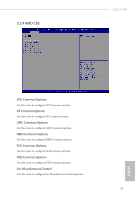ASRock C621A WS User Manual - Page 59
H/W Monitor
 |
View all ASRock C621A WS manuals
Add to My Manuals
Save this manual to your list of manuals |
Page 59 highlights
C621A WS 3.3.8 H/W Monitor In this section, it allows you to monitor the status of the hardware on your system, including the parameters of the CPU temperature, motherboard temperature, CPU fan speed, chassis fan speed, and the critical voltage. Fan Control If [Auto] is selected, the fan speed will controlled by BMC. If [Manual] is selected, configure the items below. Watch Dog Timer This allows you to enable or disable the Watch Dog Timer. The default value is [Disabled]. FAN 1 This allows you to set the fan 1's speed. The default value is [Smart Fan]. FAN 2 This allows you to set the fan 2's speed. The default value is [Smart Fan]. FAN 3 This allows you to set the fan 3's speed. The default value is [Smart Fan]. FAN 4 This allows you to set the fan 4's speed. The default value is [Smart Fan]. 53 English