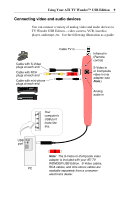ATI TV USB Edition User Guide - Page 12
Using Your ATI TV Wonder, USB Edition, Capture, Channel Surfing
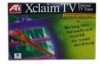 |
UPC - 727419408745
View all ATI TV USB Edition manuals
Add to My Manuals
Save this manual to your list of manuals |
Page 12 highlights
12 Using Your ATI TV Wonder™ USB Edition TV Watch Television on your computer! You can receive up to 125 cable television channels and 70 antenna channels in smooth, full-motion video on the whole screen or in a window. TV delivers advanced features: Closed Captioning, Video/Still Capture, Channel Surfing, Scheduled Events, TV Listings, and more. When you click the logo in the upper left corner of the display panel, the "About..." notice appears, and a Task menu displays available and active features. For information about using TV controls, see the online help and Tool Tips. Note • All channels may not be available in all countries.

12
Using Your ATI TV Wonder
™
USB Edition
TV
Watch Television on your
computer!
You can
receive up to 125 cable
television channels and 70
antenna channels in
smooth, full-motion video
on the whole screen or in
a window.
TV delivers advanced
features: Closed
Captioning, Video/Still
Capture, Channel Surfing,
Scheduled Events, TV
Listings, and more.
When you click the logo in the upper left corner of the display
panel, the
“
About...
”
notice appears, and a Task menu displays
available and active features.
For information about using TV controls, see the online help
and Tool Tips.
Note
•
All channels may not be available in all countries.