ATI TV USB Edition User Guide - Page 62
File Player Control menu, Setup, Hide/Show, Controls, Time display, Set time mode, Zoom Mode, Set Zoom
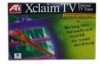 |
UPC - 727419408745
View all ATI TV USB Edition manuals
Add to My Manuals
Save this manual to your list of manuals |
Page 62 highlights
62 Using Your ATI TV Wonder™ USB Edition File Player Control menu You can access File Player functions by right-clicking on the video viewing area or the control panel. This is very useful when you play files in full-screen mode. The following menu items are available: Setup Hide/Show Controls Play Stop Time display mode Zoom Mode Video Size About... Exit Open the File Player Setup page. Hide the File Player Control panel. Play the current file. Stop playing. Set time mode: Elapsed Time Remaining Time Total Time Set Zoom: Unzoom, Zoom 2x, Zoom 4x, Zoom 8x. Set playback size: 50%, 75%, 100%, 200%, Full Screen. Displays the "About" dialog. Closes the File Player.

62
Using Your ATI TV Wonder
™
USB Edition
File Player Control menu
You can access File Player functions by right-clicking on the
video viewing area or the control panel.
This is very useful
when you play files in full-screen mode.
The following menu
items are available:
Setup
Open the File Player Setup page.
Hide/Show
Controls
Hide the File Player Control panel.
Play
Play the current file.
Stop
Stop playing.
Time display
mode
Set time mode
:
Elapsed Time
Remaining Time
Total Time
Zoom Mode
Set Zoom
:
Unzoom, Zoom 2x,
Zoom 4x, Zoom 8x.
Video Size
Set playback size
:
50%, 75%, 100%, 200%, Full Screen.
About...
Displays the
“
About
”
dialog.
Exit
Closes the File Player.














