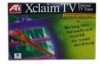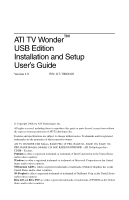iii
Table of Contents
Using Your ATI TV Wonder™ USB Edition . . . . . . . . 5
Minimum System Requirements
..................................................................
7
Online Help
....................................................................................................
7
Setting up your TV WONDER USB Edition
................................................
8
Connecting video and audio devices
......................................................
9
LaunchPad
...................................................................................................
10
Starting from Windows
®
taskbar
.........................................................
10
Attaching and Detaching Panels
..................................................................
11
TV
....................................................................................................
12
Setting up TV
......................................................................................
14
Sizing the TV display
...........................................................................
15
TV Control menu
..................................................................................
16
TV display settings
...............................................................................
17
TV video settings
..................................................................................
18
TV Tuner settings
.................................................................................
19
TV Stills Gallery settings
.....................................................................
22
TV Schedule settings
............................................................................
22
ATI TV Bar
..........................................................................................
23
Channel Surfing
....................................................................................
24
Closed Captioning
................................................................................
25
Hot Words
™
........................................................................................
27
TV Magazine
........................................................................................
29
Zooming and panning
...........................................................................
31
Video Desktop
......................................................................................
32
Program Lockout
..................................................................................
33
Capturing Video and still images
.........................................................
34
Digital VCR
.....................................................................................
36
Saving and compressing captured video
..............................................
36
Digital VCR settings
............................................................................
37
TV Listings
......................................................................................
38
Setting up TV Listings
.........................................................................
39
Getting around
......................................................................................
40
Recording
.............................................................................................
40
Viewing
................................................................................................
41
Views
....................................................................................................
41
Filter options
.........................................................................................
42
Actors tab
.............................................................................................
42
Categories tab
.......................................................................................
43
Searches
................................................................................................
43
Favorites Search
...................................................................................
43