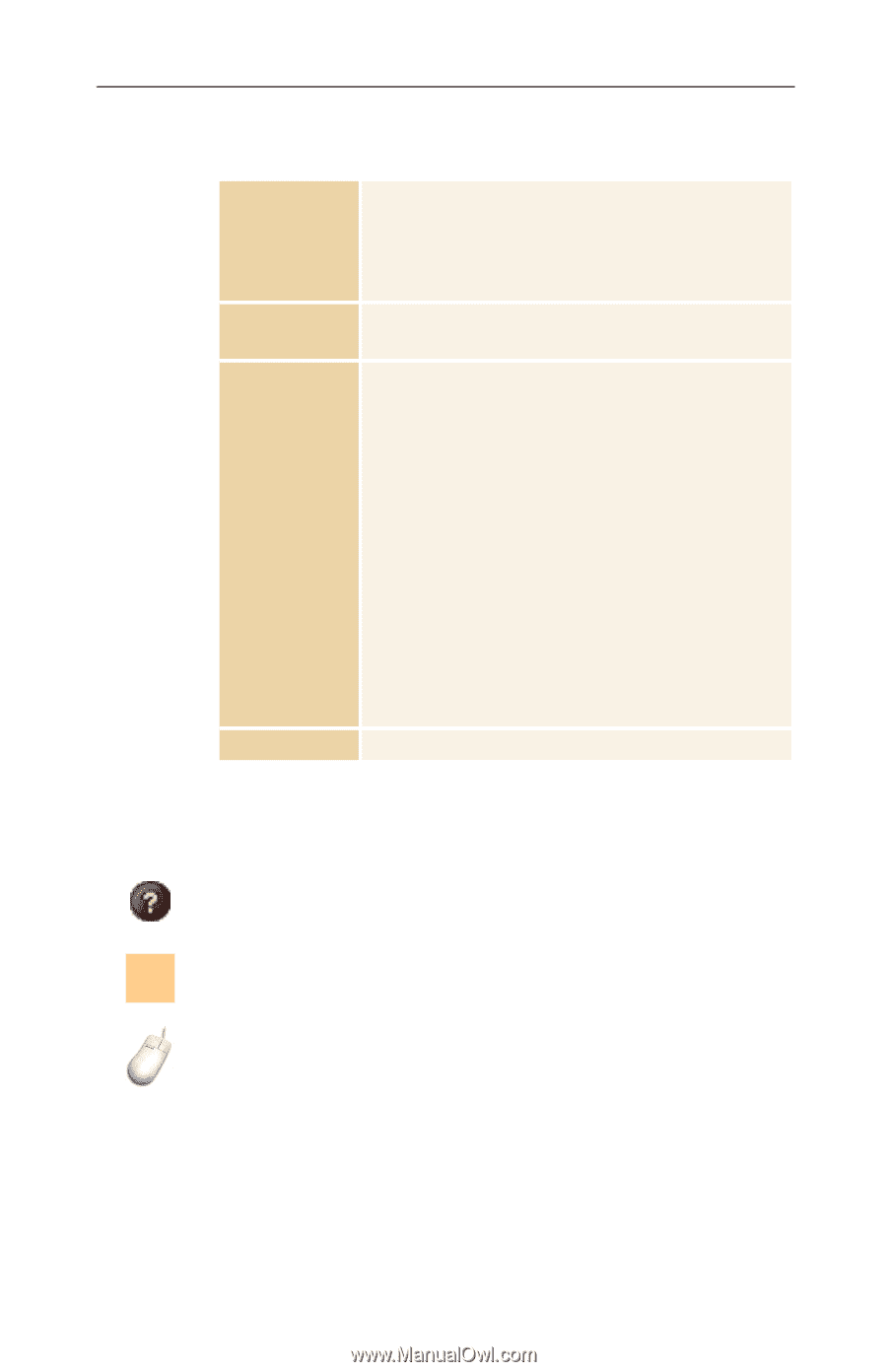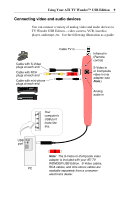ATI TV USB Edition User Guide - Page 7
Minimum System Requirements, Online Help, Using Your ATI TV Wonder, USB Edition, Feature Help
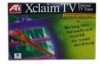 |
UPC - 727419408745
View all ATI TV USB Edition manuals
Add to My Manuals
Save this manual to your list of manuals |
Page 7 highlights
Using Your ATI TV Wonder™ USB Edition 7 Minimum System Requirements Computer system Operating system Display adapter TV source • PC with a Pentium® processor with MMX • 32 MBytes of memory • USB port • Sound card and speakers Windows 98®, Windows Me®, or Windows 2000® 16-bit, VGA, with video overlay support. The following graphics accelerators work with the ATI TV Wonder USB Edition. (Please visit our web site, www.ati.com, for an updated list of supported graphics accelerators.) ATI products RAGE PRO, LT PRO, Rage XL, RAGE 128, RAGE 128 PRO, RADEON DDR/SDR. RAGE mobility AGP/PCI, Mobility 128 AGP. Other products GeForce Guillemot 3D Prophet™, NVIDIA RIVA 128™, NVIDIA RIVA TNT2™ Model 64, MATROX Millennium G400™ Antenna or cable Online Help Feature Help. Click the Help button in the display panel to open the online help. Context-Sensitive Help. Context-sensitive help is always F1 available for each feature; just press the F1 key. Tool Tips. Simply move the mouse cursor over a control to see a description of its purpose. As you become familiar with your TV Wonder USB Edition, you may want to turn off Tool Tips - click the Show Tool Tips checkbox in the Display tab (for more information, see TV display settings on page 17).