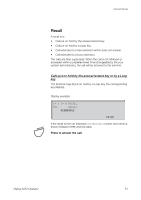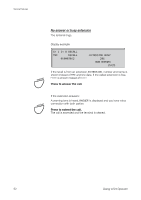Aastra Dialog 4224 Dialog 4224 Operator for MX-ONE, user guide - Page 47
Service Features, On hold
 |
View all Aastra Dialog 4224 manuals
Add to My Manuals
Save this manual to your list of manuals |
Page 47 highlights
Service Features Service Features On hold Putting an ongoing call temporarily on hold leaves the terminal free to perform other actions. The call is time supervised, which means that you are recalled if the call is not retrieved within a certain time period. The call being put on hold must be in voice connection with the terminal, i.e. either must be displayed and the other side of the display must be in idle mode. ê Ò < Clear To put a call on hold: Press to extend the call. To retrieve the last call put on hold, the terminal must be in idle mode. Press. You can also press the Clear > key. The call is retrieved. Note: If you have extended calls after a call was put on hold, and any of these calls have not been answered, the last extended call will be retrieved. For a retrieved call the display shows RECALL and depending on type of call, EXTENSION or TRK with the relevant number, name or line data. Dialog 4224 Operator 47