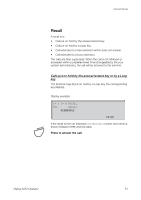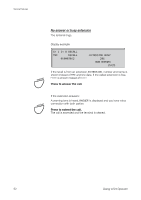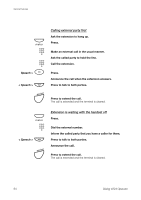Aastra Dialog 4224 Dialog 4224 Operator for MX-ONE, user guide - Page 49
Announcing, The extension is free
 |
View all Aastra Dialog 4224 manuals
Add to My Manuals
Save this manual to your list of manuals |
Page 49 highlights
Service Features Announcing When you receive a call for an extension that needs to be announced before extending follow these procedures (the terminal must be in manual extending mode). z Ò Speech > ê The extension is free Dial the extension number. The right side of the display shows EXTENSION and the called extension's number and name. Press. When the called party answers, ANSWER is shown. Note: If the extension called is in your own private network there is no need to press the Speech > key to call as it is done automatically. Announce the call. Note: If you want to speak to both parties simultanoeusly, press the < Speech > key before extending. Press to extend the call. The call is extended and the terminal is cleared. Á The extension is busy If you are announcing a call to a busy extension and Call Waiting is permitted. The display shows BUSY and C.WAIT PERMIT If the caller wishes to wait: Press to activate call announcing. ê Press to Camp On the call. The call is camped on to the extension with announcing, the terminal is cleared. When the extension becomes free you will be recalled. Dialog 4224 Operator 49