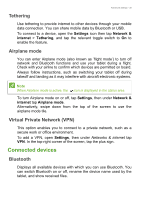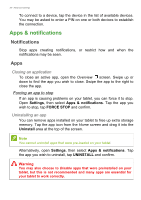Acer Enduro EUT110A-11A User Manual - Page 34
Advanced settings, Network & internet, Wi-Fi, Data Usage
 |
View all Acer Enduro EUT110A-11A manuals
Add to My Manuals
Save this manual to your list of manuals |
Page 34 highlights
34 - Advanced settings ADVANCED SETTINGS To access Settings, go to the Home screen and tap Settings. Network & internet Wi-Fi Displays all available wireless networks. Turn the Wi-Fi function on or off. Wireless networks may require a password. Tap the Settings icon in the top-right corner for additional options. Data Usage The Data Usage section shows how much data has been transmitted to your tablet, either in total or for each app. This information is useful if you are using a metered service. If an app is using too much data, or you need to control how your data service is used, open the Data Usage menu and tap VIEW DETAILS to see a list of apps installed on your device. You may disable background data for individual apps. Note Blocking background data may cause some apps to stop working correctly. For example, background data is required to make regular checks for updates, useful for email or messenger apps.