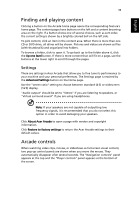Acer Extensa 4100 User Manual - Page 52
Album, Click
 |
View all Acer Extensa 4100 manuals
Add to My Manuals
Save this manual to your list of manuals |
Page 52 highlights
English 42 Album Acer Arcade lets you view digital photos individually or as a slideshow, from any available drive on your computer. Click the Album button on the Arcade Home page to show the Album main page. The content area on the right shows both individual pictures and folders. Click on a folder to open it.

42
English
Album
Acer Arcade lets you view digital photos individually or as a slideshow, from any
available drive on your computer. Click the
Album
button on the Arcade Home
page to show the Album main page.
The content area on the right shows both individual pictures and folders.
Click
on a folder to open it.