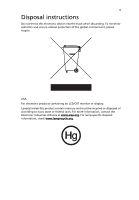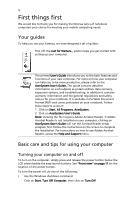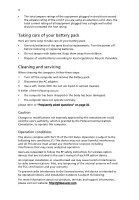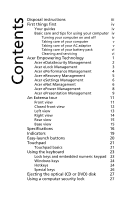Acer Extensa 4100 User Manual - Page 8
Audio, Using the system utilities, Frequently asked questions, Acer Arcade for selected models
 |
View all Acer Extensa 4100 manuals
Add to My Manuals
Save this manual to your list of manuals |
Page 8 highlights
Audio 28 Adjusting the volume 28 Using the system utilities 29 Acer GridVista (dual-display compatible) 29 Launch Manager 30 Norton AntiVirus 31 Frequently asked questions 32 Requesting service 35 International Travelers Warranty (ITW) 35 Before you call 35 Acer Arcade (for selected models) 37 Arcade hotkeys 38 Finding and playing content 39 Settings 39 Arcade controls 39 Navigation controls 40 Player controls 40 Cinema 40 DVD settings 41 Album 42 Slideshow settings 43 Video 43 Playing a video file 43 Video authoring 44 Music 44 Burner 45 Copy - Back up your CD/DVD collection 45 Audio - Create your own greatest hits CDs 45 Data - Store files simply and easily 45 Video - Your world in pictures 45 TV 45 Instant replay 46 Recorded TV 46 Scheduling recordings 47 TV preview 47 Using TeleText functions 47 TV settings 47 Taking your notebook PC with you 49