Acer PREDATOR X32 FP User Manual - Page 18
Setting Up the Monitor
 |
View all Acer PREDATOR X32 FP manuals
Add to My Manuals
Save this manual to your list of manuals |
Page 18 highlights
English Setting Up the Monitor Installing the headphone hook The supplied headphone hook can hold your headset on the rear of the monitor. Follow the steps below to install the headphone hook onto the monitor. 1. Align the headphone hook with the top of the stand. 2. Press the hook down vertically from its top until you hear clicks ensuring that the two tabs on the hook fit securely into the openings on the stand. 8
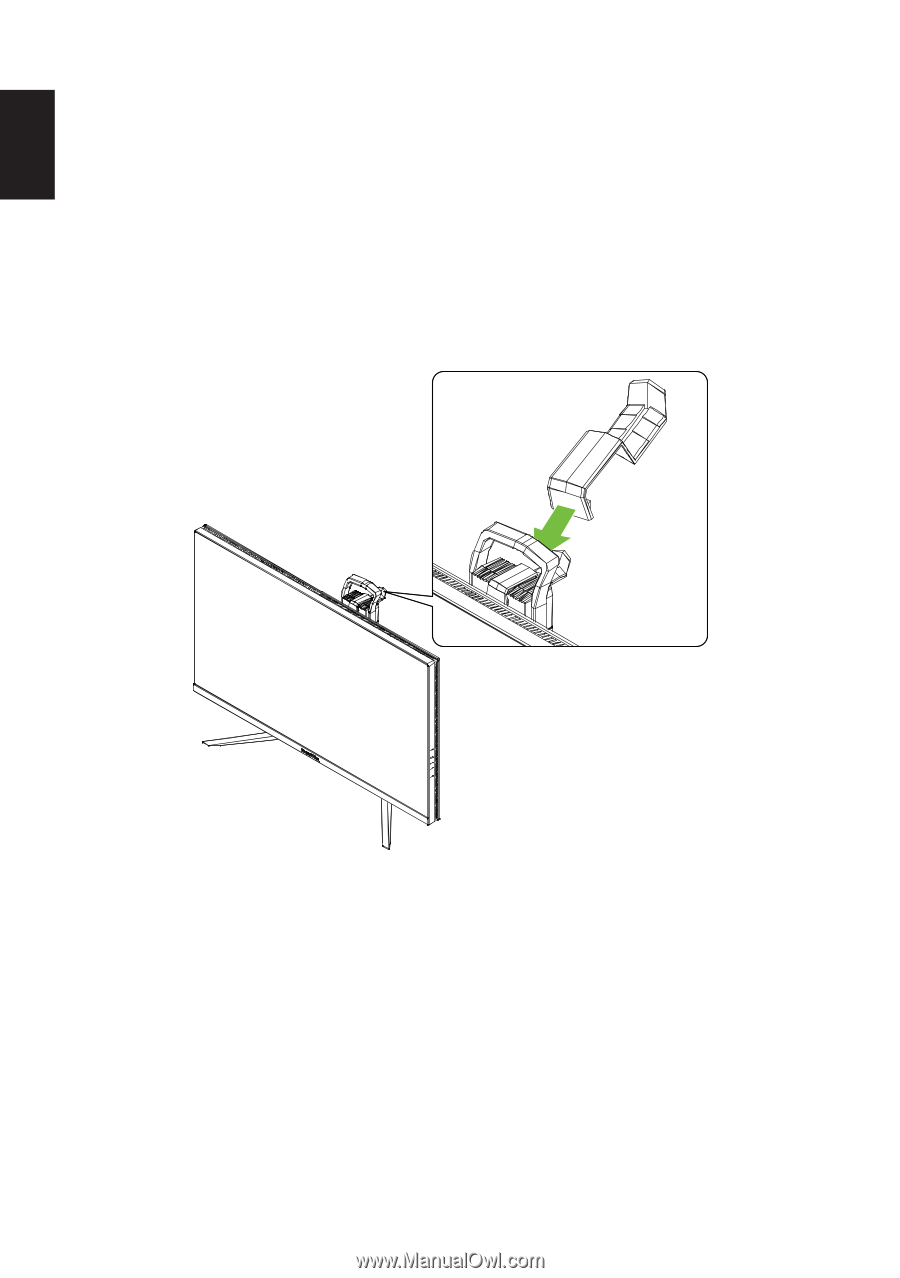
8
English
Setting Up the Monitor
Installing the headphone hook
The supplied headphone hook can hold your headset on the rear of the monitor.
Follow the steps below to install the headphone hook onto the monitor.
1.
Align the headphone hook with the top of the stand.
2.
Press the hook down vertically from its top until you hear clicks ensuring that
the two tabs on the hook fit securely into the openings on the stand.














