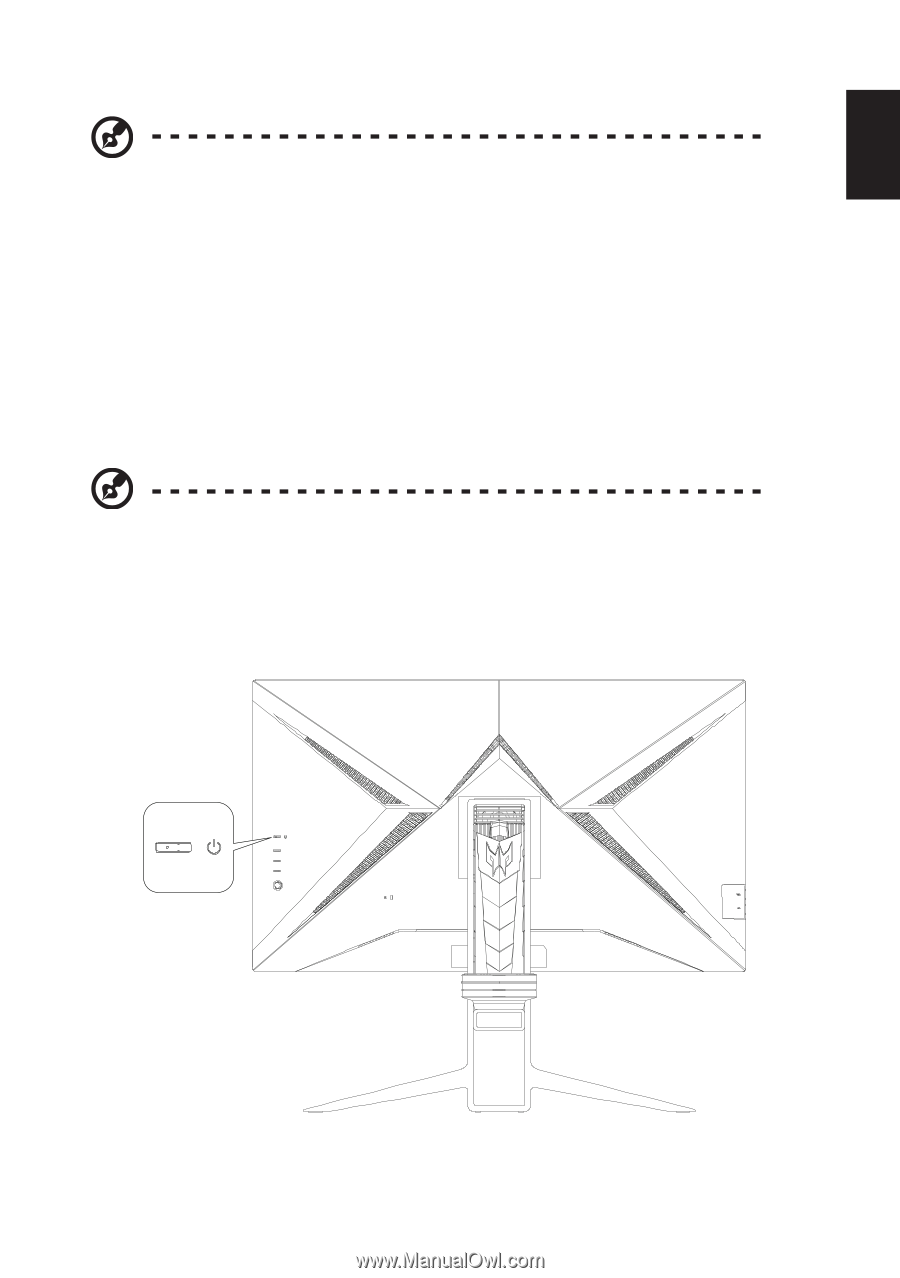Acer PREDATOR X32 FP User Manual - Page 21
Powering On/Off the Monitor - 4k
 |
View all Acer PREDATOR X32 FP manuals
Add to My Manuals
Save this manual to your list of manuals |
Page 21 highlights
English Note: Transmitting the 4K 160 signal via one HDMI 2.1/DP 1.4/Type-C port requires DSC (Display Stream Compression) functionality. If your computer's USB-C port does not have DP-Alt, please connect the HDMI/DP+USB-B to computer 1 and HDMI/DP+USB-C to computer 2. Powering On/Off the Monitor To power on the monitor, press the power button located on the left side of the rear panel. When the monitor is turned on, power off the monitor by pressing the power button. Note: The display will power on automatically anytime the power cord is plugged into the power outlet socket. It is not recommended to remove the power cord from the power outlet socket in order to shut the monitor down after finishing the installation. Use the power button to power off the monitor. 11