Acer PREDATOR X32 FP User Manual - Page 28
Adjusting the Audio settings, Adjusting the Gaming settings
 |
View all Acer PREDATOR X32 FP manuals
Add to My Manuals
Save this manual to your list of manuals |
Page 28 highlights
English Adjusting the Audio settings The setting options include: • Volume: Adjusts the volume of the internal speakers (0 to 100). Default: 70. • Mute: Turns on/off the sound (Off / On). Default: Off. Adjusting the Gaming settings The setting options include: • Over Drive: Configures the monitor to make the pixels transition colors faster (Off / Normal / Extreme). Default: Normal. • FreeSync Premium Pro: Enables/Disables the FreeSync Premium Pro technology which is supported by AMD's graphic cards (Off / On). Default: On. 18
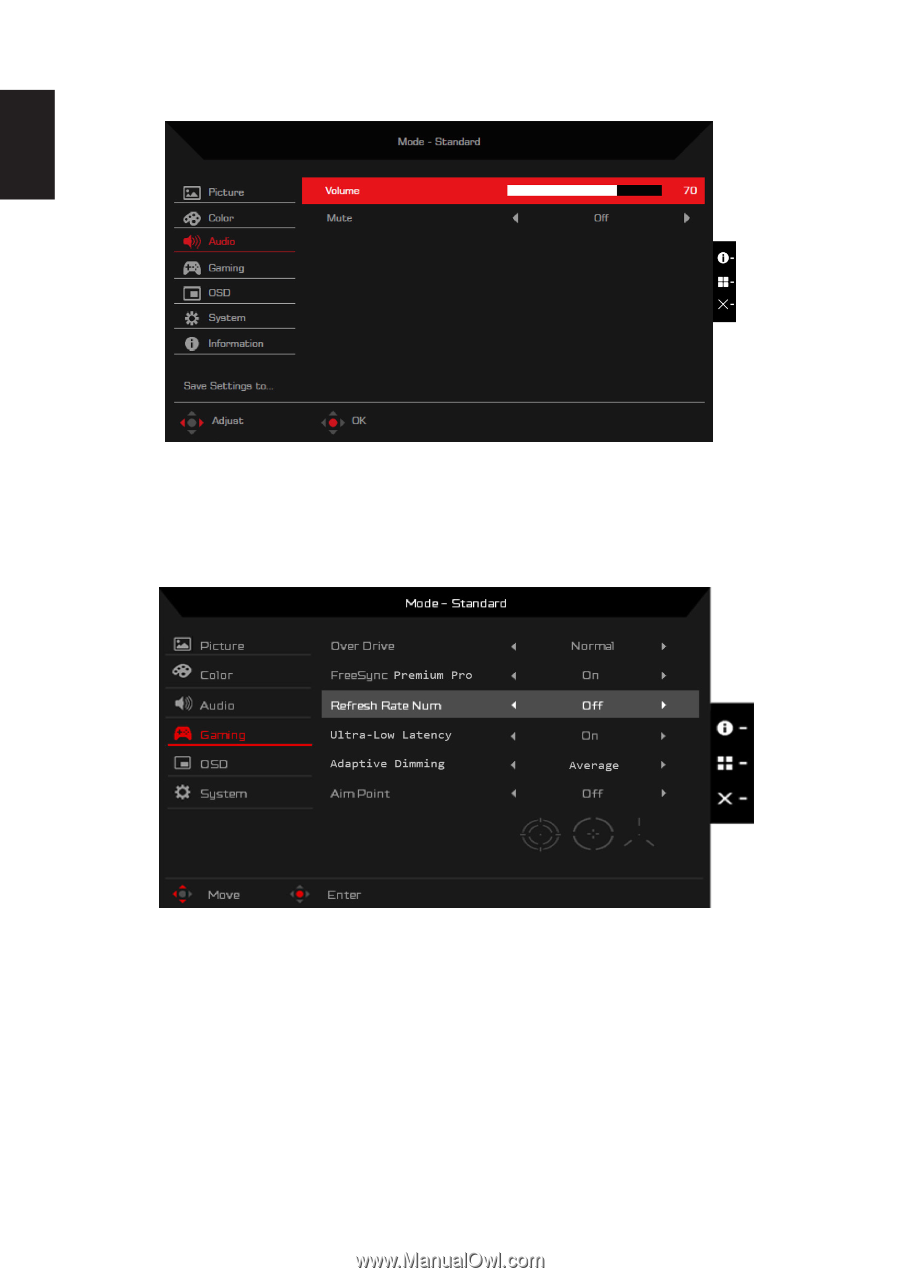
18
English
Adjusting the Audio settings
The setting options include:
•
Volume
: Adjusts the volume of the internal speakers (0 to 100). Default:
70
.
•
Mute
: Turns on/off the sound (
Off
/
On
). Default:
Off
.
Adjusting the Gaming settings
The setting options include:
•
Over Drive
: Configures the monitor to make the pixels transition colors faster
(
Off
/
Normal
/
Extreme
). Default:
Normal
.
•
FreeSync Premium Pro
: Enables/Disables the FreeSync Premium Pro
technology which is supported by AMD’s graphic cards (
Off
/
On
). Default:
On
.














