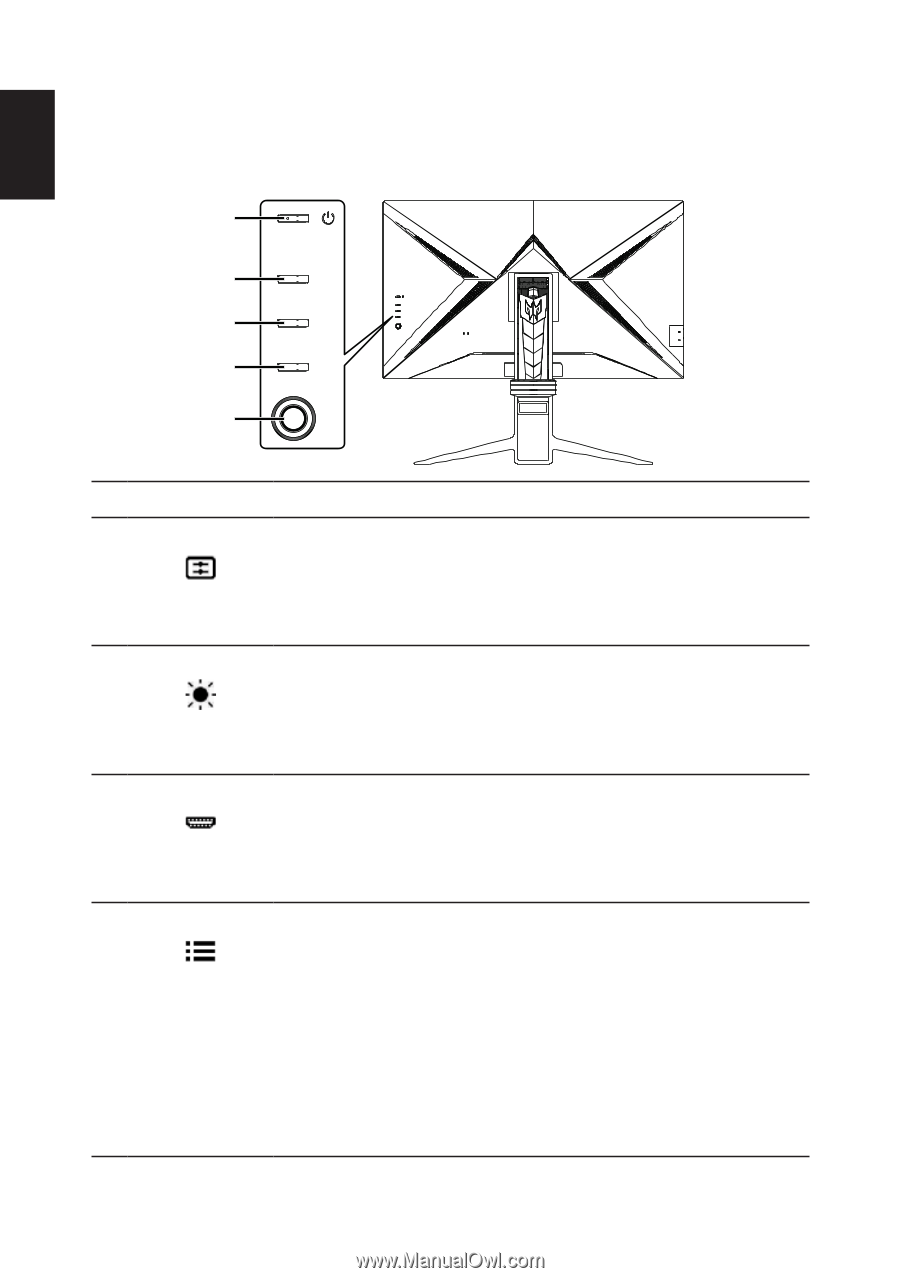Acer PREDATOR X32 FP User Manual - Page 22
Control Panel
 |
View all Acer PREDATOR X32 FP manuals
Add to My Manuals
Save this manual to your list of manuals |
Page 22 highlights
English Control Panel The four buttons and a small joystick located on the left side of the rear panel can be used to control and configure the monitor. 1 2 3 4 5 1 Power Button • Turns the monitor on/off. 2 Hot Key 1 • Opens the OSD portal. • When the OSD portal is opened, press to enter the assigned hot key function. • Opens Information after entering the main OSD menu. 3 Hot Key 2 • Opens the OSD portal. • When the OSD portal is opened, press to enter the assigned hot key function. • Opens Modes after entering the main OSD menu. 4 Hot Key 3 • Opens the OSD portal. • When the OSD portal is opened, press to enter the input source menu. • Exits the main OSD menu. 5 Joystick • Opens the OSD portal. • When the OSD portal is opened, press to enter the main OSD menu. • Toggle the joystick up/down/left/right to navigate the OSD menu. • Press the joystick to confirm selections. • Toggle the joystick left/right to adjust settings. • Press the joystick to confirm changes. 12