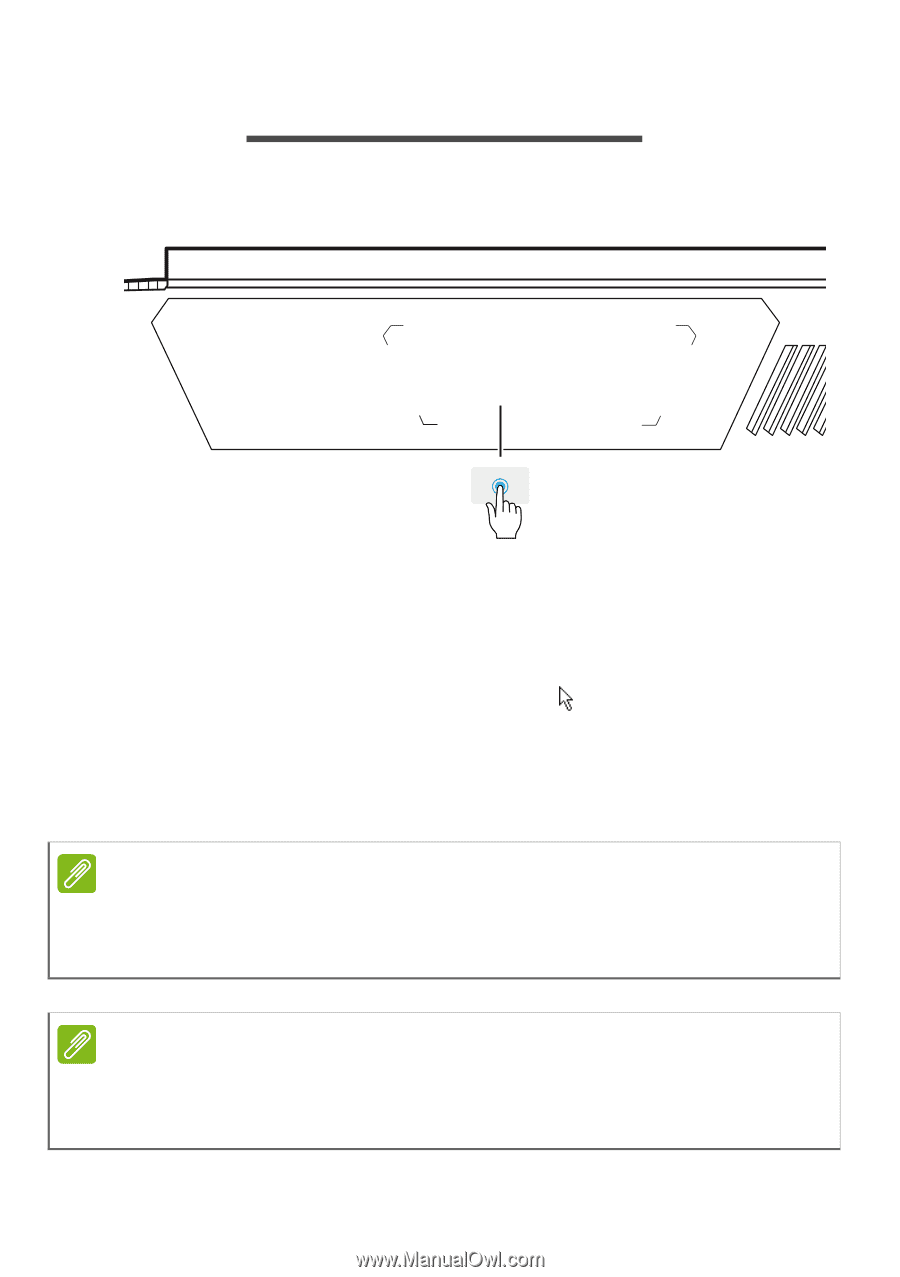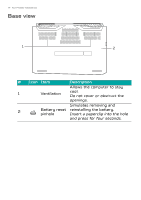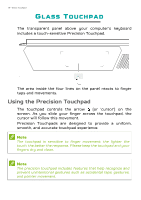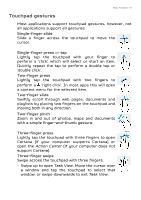Acer Predator PT715-51 User Manual W10 - Page 18
Glass Touchpad, Using the Precision Touchpad
 |
View all Acer Predator PT715-51 manuals
Add to My Manuals
Save this manual to your list of manuals |
Page 18 highlights
18 - Glass Touchpad GLASS TOUCHPAD The transparent panel above your computer's keyboard includes a touch-sensitive Precision Touchpad. The area inside the four lines on the panel reacts to finger taps and movements. Using the Precision Touchpad The touchpad controls the arrow (or 'cursor') on the screen. As you slide your finger across the touchpad, the cursor will follow this movement. Precision Touchpads are designed to provide a uniform, smooth, and accurate touchpad experience. Note The touchpad is sensitive to finger movement; the lighter the touch, the better the response. Please keep the touchpad and your fingers dry and clean. Note The precision touchpad includes features that help recognize and prevent unintentional gestures such as accidental taps, gestures, and pointer movement.