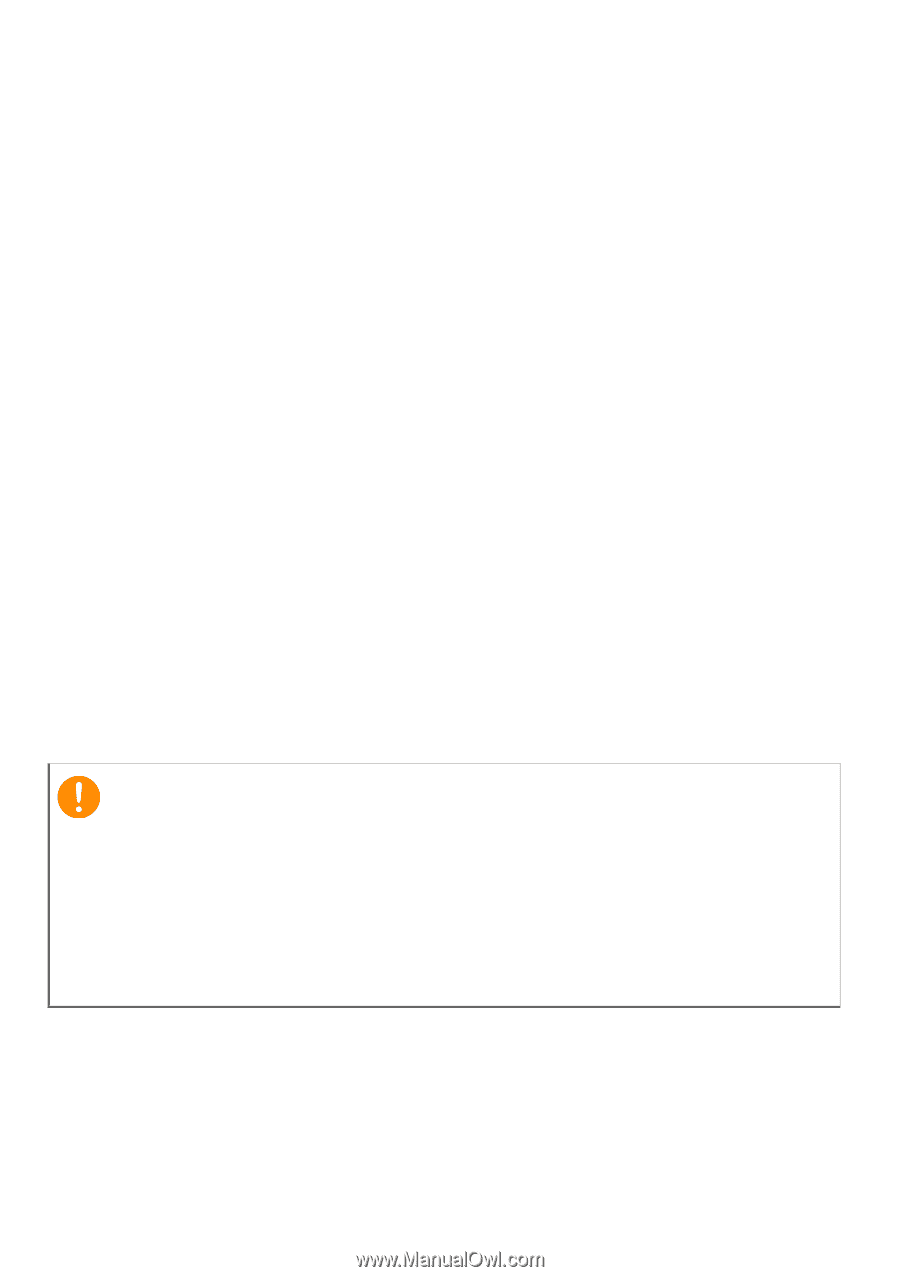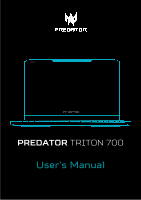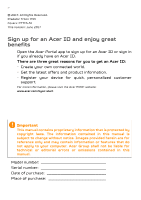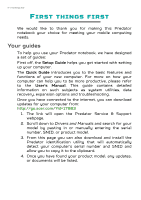Acer Predator PT715-51 User Manual W10 - Page 2
Sign up for an Acer ID and enjoy great, benefits
 |
View all Acer Predator PT715-51 manuals
Add to My Manuals
Save this manual to your list of manuals |
Page 2 highlights
2 - © 2017. All Rights Reserved. Predator Triton 700 Covers: PT715-51 This revision: June 2017 Sign up for an Acer ID and enjoy great benefits Open the Acer Portal app to sign up for an Acer ID or sign in if you already have an Acer ID. There are three great reasons for you to get an Acer ID: • Create your own connected world. • Get the latest offers and product information. • Register your device for quick, personalized customer support. For more information, please visit the Acer BYOC website: www.acer.com/byoc-start Important This manual contains proprietary information that is protected by copyright laws. The information contained in this manual is subject to change without notice. Images provided herein are for reference only and may contain information or features that do not apply to your computer. Acer Group shall not be liable for technical or editorial errors or omissions contained in this manual. Model number Serial number Date of purchase Place of purchase