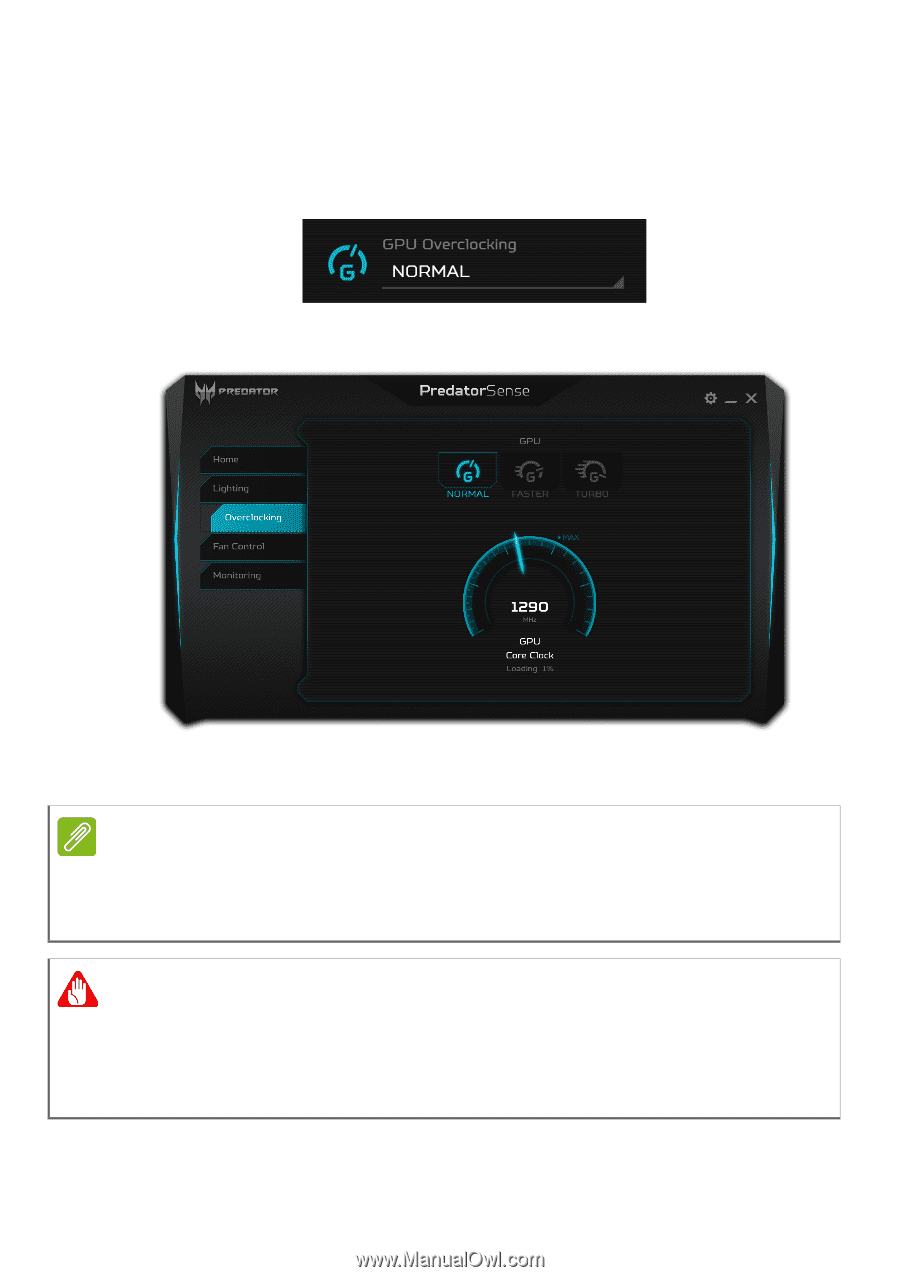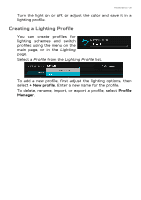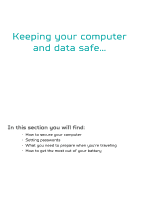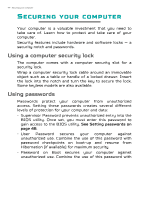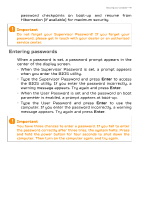Acer Predator PT715-51 User Manual W10 - Page 40
Overclocking, Normal, Faster, Turbo
 |
View all Acer Predator PT715-51 manuals
Add to My Manuals
Save this manual to your list of manuals |
Page 40 highlights
40 - PredatorSense Overclocking Your computer's GPU supports overclocking. You can change the overclocking level using the menu on the main page, or select the Overclocking tab for more information. Three levels are available: Normal (no overclocking), Faster and Turbo. If the AC adapter is disconnected or if the battery charge is lower than 30%, overclocking options will be disabled. Note Acer is not responsible for any damages incurred from overclocking if any third party tools are used to overclock the CPU or graphics besides PredatorSense. Warning This system is designed to support overclocking for the GPU. However, overclocking may result in system instability. If you experience system instability, shut down and restart your system; it will restart with default Normal settings.