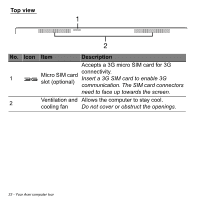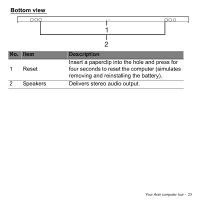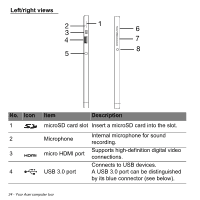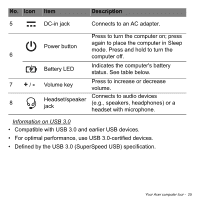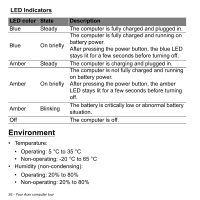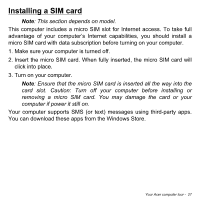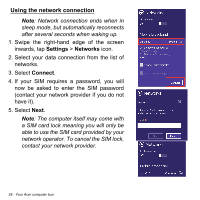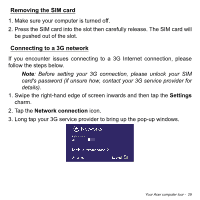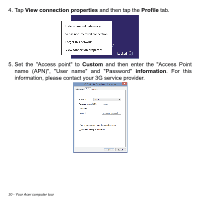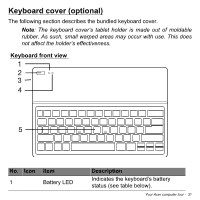Acer W701 User Manual - Page 26
LED Indicators, Environment
 |
View all Acer W701 manuals
Add to My Manuals
Save this manual to your list of manuals |
Page 26 highlights
LED Indicators LED color State Blue Steady Blue On briefly Amber Steady Amber On briefly Amber Off Blinking Description The computer is fully charged and plugged in. The computer is fully charged and running on battery power. After pressing the power button, the blue LED stays lit for a few seconds before turning off. The computer is charging and plugged in. The computer is not fully charged and running on battery power. After pressing the power button, the amber LED stays lit for a few seconds before turning off. The battery is critically low or abnormal battery situation. The computer is off. Environment • Temperature: • Operating: 5 °C to 35 °C • Non-operating: -20 °C to 65 °C • Humidity (non-condensing): • Operating: 20% to 80% • Non-operating: 20% to 80% 26 - Your Acer computer tour