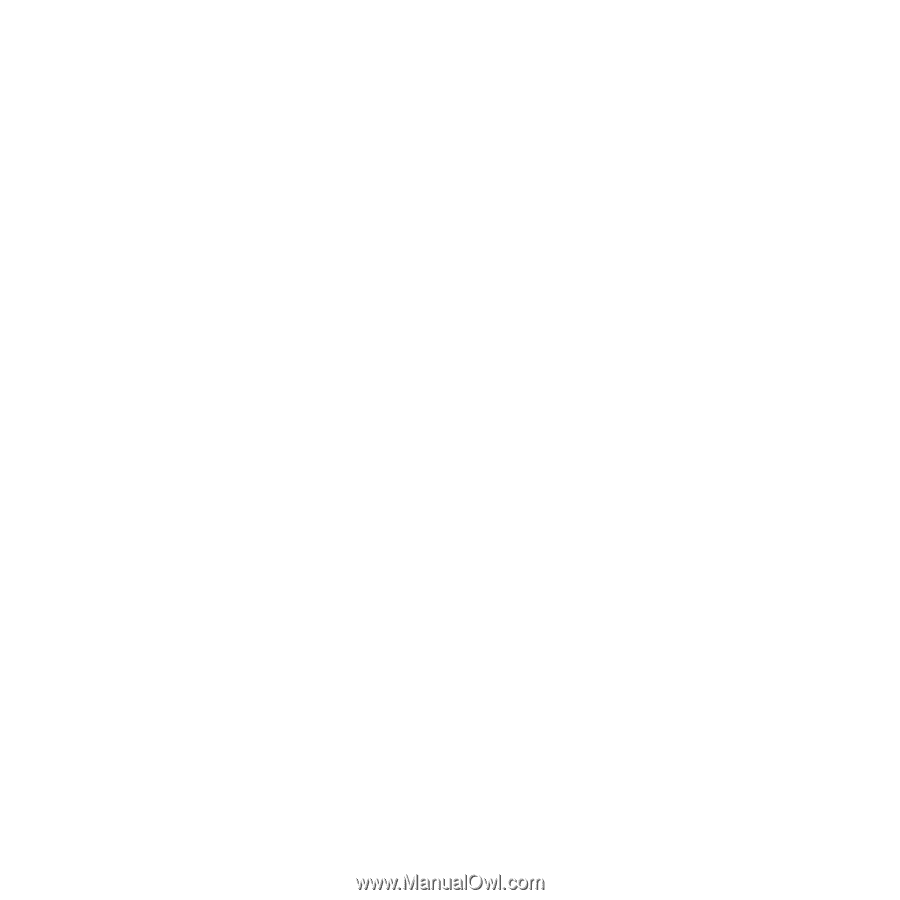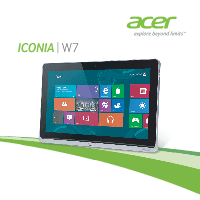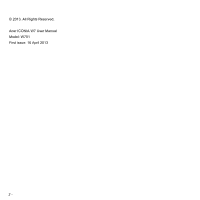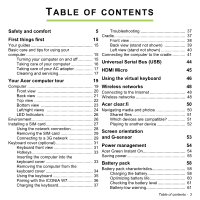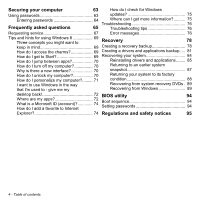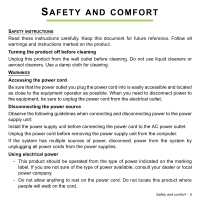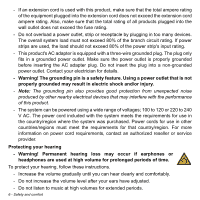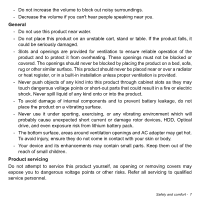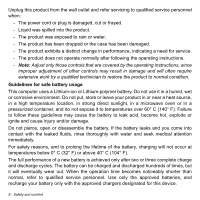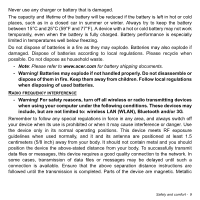Acer W701 User Manual - Page 4
Securing your computer, Frequently asked questions, Recovery, BIOS utility - driver
 |
View all Acer W701 manuals
Add to My Manuals
Save this manual to your list of manuals |
Page 4 highlights
Securing your computer 63 How do I check for Windows Using passwords 63 updates 75 Entering passwords 64 Where can I get more information?.......... 75 Troubleshooting 76 Frequently asked questions 65 Troubleshooting tips 76 Requesting service 67 Error messages 76 Tips and hints for using Windows 8 69 Three concepts you might want to Recovery 78 keep in mind 69 Creating a recovery backup 78 How do I access the charms 69 Creating a drivers and applications backup..... 81 How do I get to Start 69 Recovering your system 84 How do I jump between apps 70 Reinstalling drivers and applications........ 85 How do I turn off my computer 70 Returning to an earlier system Why is there a new interface 70 snapshot 87 How do I unlock my computer 70 Returning your system to its factory How do I personalize my computer?......... 71 condition 88 I want to use Windows in the way Recovering from system recovery DVDs . 89 that I'm used to - give me my Recovering from Windows 89 desktop back 72 BIOS utility 94 Where are my apps 72 What is a Microsoft ID (account 74 How do I add a favorite to Internet Boot sequence 94 Setting passwords 94 Explorer 74 Regulations and safety notices 95 4 - Table of contents