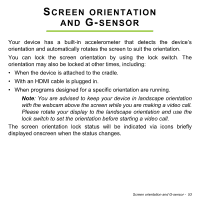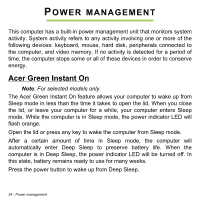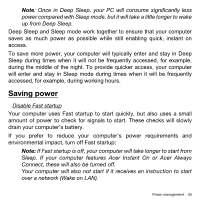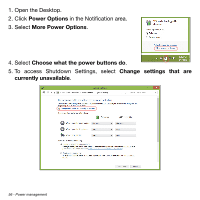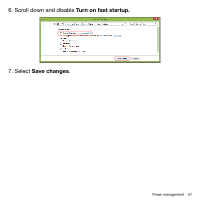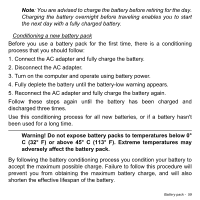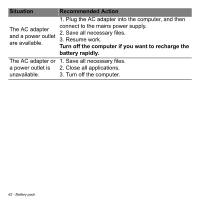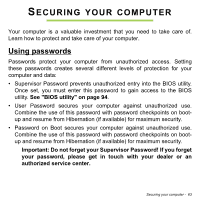Acer W701 User Manual - Page 58
Battery pack, Battery pack characteristics, Charging the battery
 |
View all Acer W701 manuals
Add to My Manuals
Save this manual to your list of manuals |
Page 58 highlights
BATTERY PACK The computer uses an embedded battery pack that gives you long use between charges. Battery pack characteristics The battery pack has the following characteristics: • Employs current battery technology standards. • Delivers a battery-low warning. The battery is recharged whenever you connect the computer to the AC adapter. Your computer supports charge-in-use, enabling you to recharge the battery while you continue to operate the computer. However, recharging with the computer turned off results in a significantly faster charge time. Charging the battery The preferred method of charging your computer is to use the bundled cradle. Plug the AC adapter into the cradle and connect to a power outlet. Insert the computer into the cradle (See "Connecting the computer to the cradle" on page 41). You can continue to operate your computer on AC power while your battery is charging. However, charging the battery with the computer turned off results in a significantly faster charge time. 58 - Battery pack