Adaptec 1460B User Guide - Page 13
Completing the SlimSCSI Installation in, Windows 3.1
 |
View all Adaptec 1460B manuals
Add to My Manuals
Save this manual to your list of manuals |
Page 13 highlights
Completing the Installation Completing the SlimSCSI Installation in Windows 3.1 1 If Windows 3.1 is not already running, start it now. 2 Insert the Adaptec EZ-SCSI diskette #1 in the PC's floppy disk drive. 3 Select File/Run from the Program Manager menu. 4 When the Run dialog box appears, type a:\setup, and click OK. 5 Follow the instructions that appear on the screen. 6 When EZ-SCSI is installed and your PC recognizes the SlimSCSI adapter, continue with Using the SlimSCSI 1460 on page 13. Note: If your PC does not recognize the SlimSCSI adapter and SCSI devices, there may be a resource allocation problem. Review the General Hardware Troubleshooting on page 18. 7
-
 1
1 -
 2
2 -
 3
3 -
 4
4 -
 5
5 -
 6
6 -
 7
7 -
 8
8 -
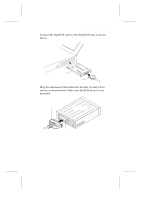 9
9 -
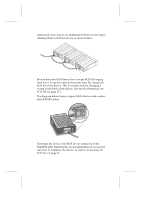 10
10 -
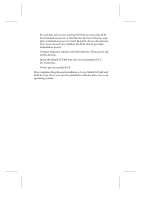 11
11 -
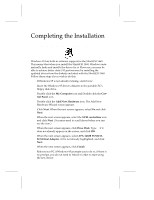 12
12 -
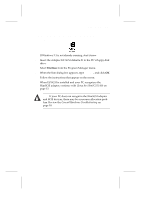 13
13 -
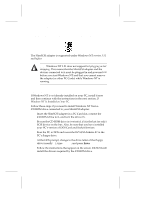 14
14 -
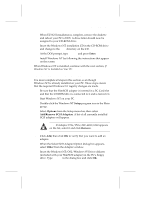 15
15 -
 16
16 -
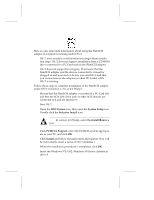 17
17 -
 18
18 -
 19
19 -
 20
20 -
 21
21 -
 22
22 -
 23
23 -
 24
24 -
 25
25 -
 26
26 -
 27
27 -
 28
28 -
 29
29 -
 30
30 -
 31
31 -
 32
32 -
 33
33 -
 34
34 -
 35
35 -
 36
36 -
 37
37 -
 38
38
 |
 |
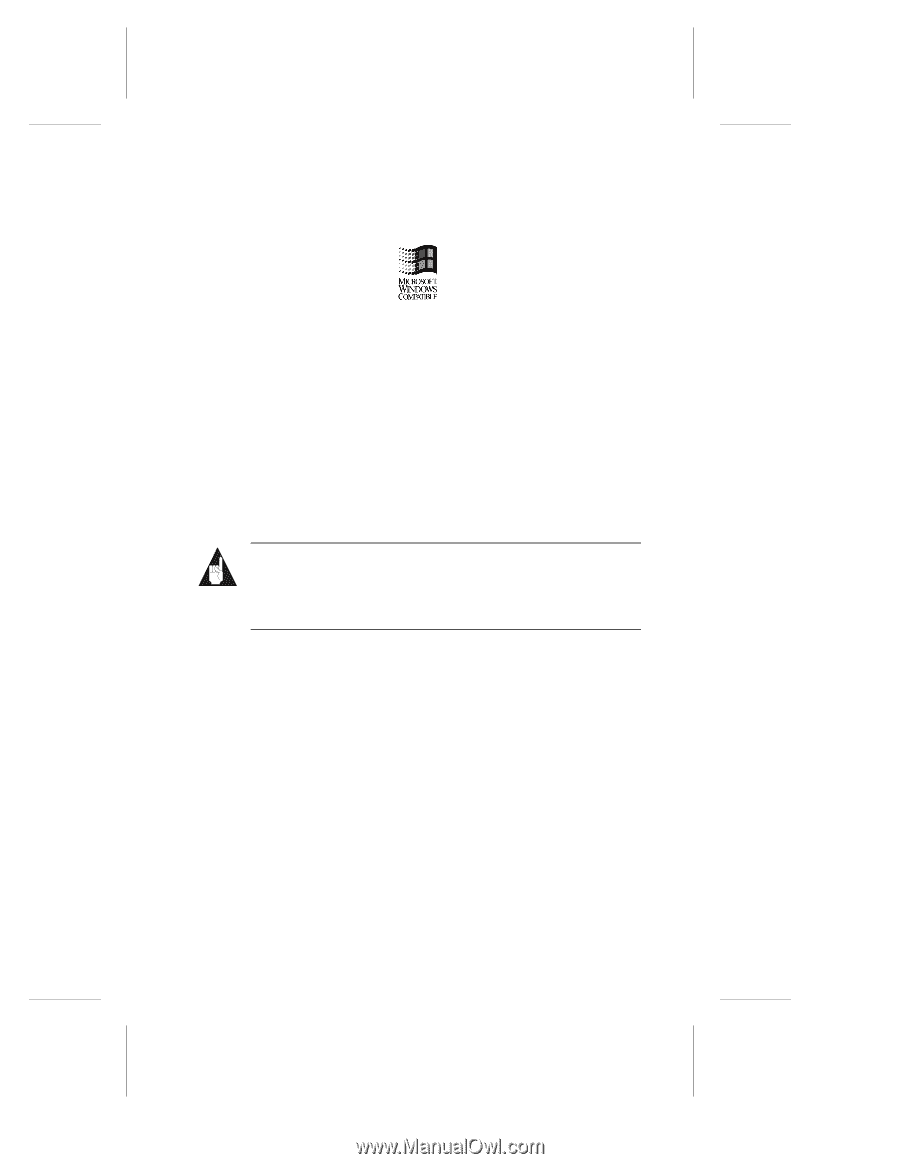
7
Completing the Installation
Completing the SlimSCSI Installation in
Windows 3.1
1
If Windows 3.1 is not already running, start it now.
2
Insert the Adaptec EZ-SCSI diskette #1 in the PC’s floppy disk
drive.
3
Select
File/Run
from the Program Manager menu.
4
When the Run dialog box appears, type
a:\setup
, and click
OK
.
5
Follow the instructions that appear on the screen.
6
When EZ-SCSI is installed and your PC recognizes the
SlimSCSI adapter, continue with
Using the SlimSCSI 1460
on
page 13.
Note:
If your PC does not recognize the SlimSCSI adapter
and SCSI devices, there may be a resource allocation prob-
lem. Review the
General Hardware Troubleshooting
on
page 18.
