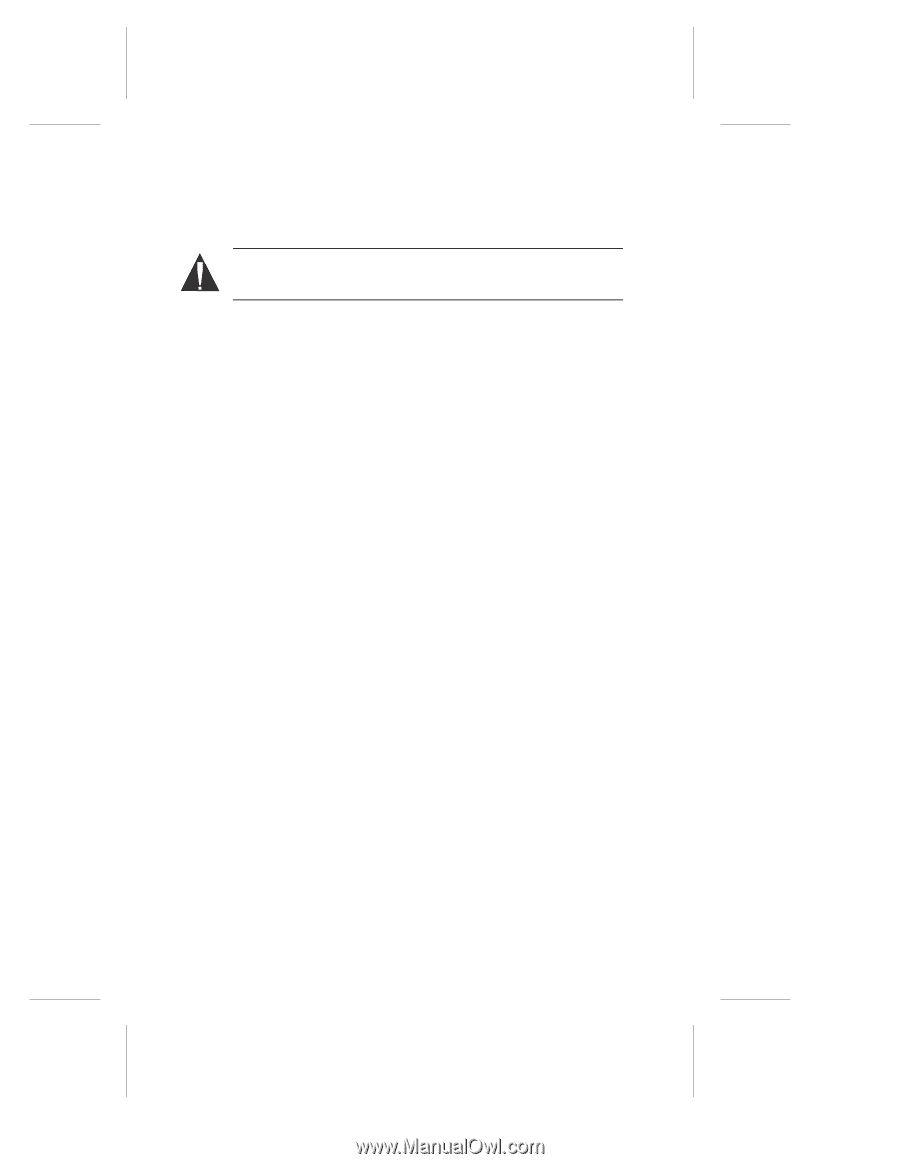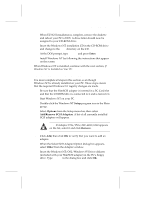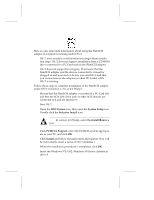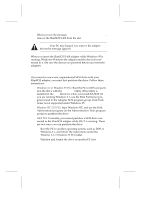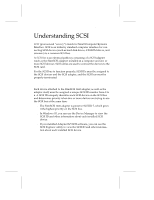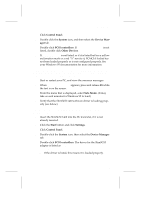Adaptec 1460B User Guide - Page 20
Disk Partitioning - windows 7
 |
View all Adaptec 1460B manuals
Add to My Manuals
Save this manual to your list of manuals |
Page 20 highlights
SlimSCSI 1460 Adapter User's Guide 4 When you see the message You may safely remove this device, remove the SlimSCSI 1460 from the slot. Caution: Your PC may hang if you remove the adapter before the message appears. When you insert the SlimSCSI 1460 adapter while Windows 95 is running, Windows 95 detects the adapter and the device(s) connected to it. (Be sure the devices are powered before you insert the adapter!) Disk Partitioning If you want to use a new, unpartitioned SCSI drive with your SlimSCSI adapter, you must first partition the drive. Follow these instructions: s Windows 3.x or Windows 95 PCs: Boot the PC to DOS and partition the drive with the afdisk.exe utility. (This utility is installed in the \scsi directory when you install EZ-SCSI.) If you are running Windows 3.1, use the Disk Partitioner program found in the Adaptec SCSI program group. Disk Partitioner is not supported under Windows 95. s Windows NT 3.51 PCs: Start Windows NT, and use the Disk Administrator program (in the Administrative Tools program group) to partition the drive. s OS/2 PCs: Currently, you cannot partition a SCSI drive connected to the SlimSCSI adapter while OS/2 is running. There are two ways you can partition the drive: 1 Boot the PC to another operating system, such as DOS or Windows 3.x, and follow the instructions under the Windows 3.x or Windows 95 PCs bullet. 2 Partition and format the drive on another PC first. 14