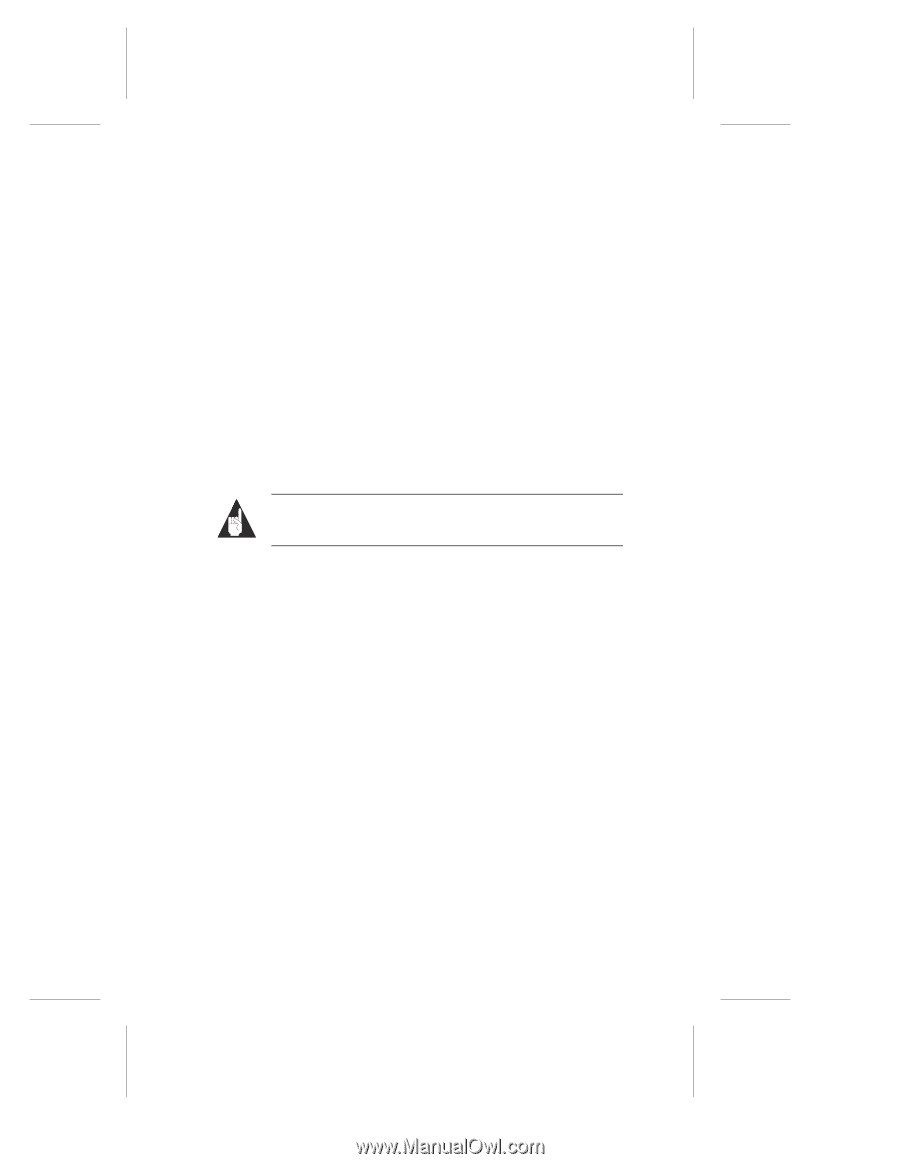Adaptec 1460B User Guide - Page 16
APA-1425/50/60 SCSI Host Adapter, for NT 3.51, APA-1425/50/60 SCSI Host Adapter, for NT 3.51, - 1460
 |
View all Adaptec 1460B manuals
Add to My Manuals
Save this manual to your list of manuals |
Page 16 highlights
SlimSCSI 1460 Adapter User's Guide 8 Select APA-1425/50/60 SCSI Host Adapter, for NT 3.51 from the list and click OK to add it to the list of SCSI adapters. 9 Select APA-1425/50/60 SCSI Host Adapter, for NT 3.51 from the list of SCSI adapters and click Install. Follow the instructions that appear on the screen. 10 When the Setup program displays an updated list of currently installed host adapter types, verify that APA-1425/50/60 SCSI Host Adapter, for NT 3.51 appears on the list. 11 Click Close, and exit Setup; then restart your PC when you are prompted to do so. 12 When Windows NT starts again, insert the EZ-SCSI diskette #1 in the floppy disk drive. 13 Select Run from Program Manager's File menu. Note: If you are using Windows NT 4.0, click the Start button, and select Run. 14 Type a:\setup and click OK to install EZ-SCSI. 15 When Adaptec EZ-SCSI is installed, continue with Using the SlimSCSI 1460 on page 13. 10
-
 1
1 -
 2
2 -
 3
3 -
 4
4 -
 5
5 -
 6
6 -
 7
7 -
 8
8 -
 9
9 -
 10
10 -
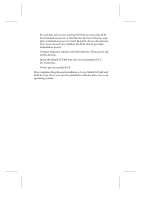 11
11 -
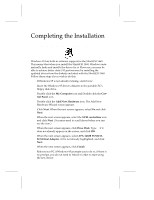 12
12 -
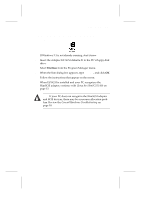 13
13 -
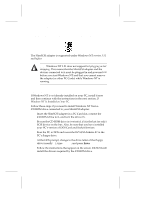 14
14 -
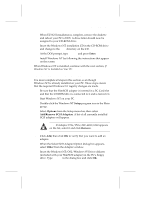 15
15 -
 16
16 -
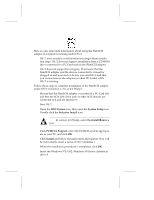 17
17 -
 18
18 -
 19
19 -
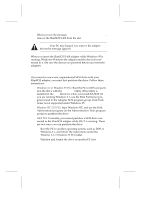 20
20 -
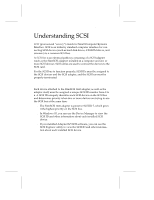 21
21 -
 22
22 -
 23
23 -
 24
24 -
 25
25 -
 26
26 -
 27
27 -
 28
28 -
 29
29 -
 30
30 -
 31
31 -
 32
32 -
 33
33 -
 34
34 -
 35
35 -
 36
36 -
 37
37 -
 38
38
 |
 |