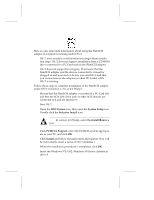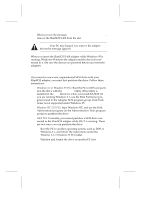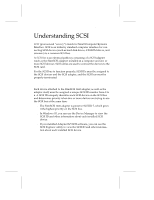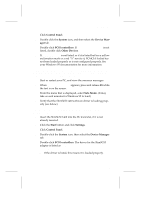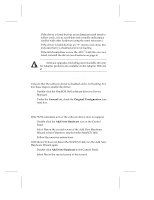Adaptec 1460B User Guide - Page 21
Understanding SCSI - cables
 |
View all Adaptec 1460B manuals
Add to My Manuals
Save this manual to your list of manuals |
Page 21 highlights
Understanding SCSI Understanding SCSI SCSI (pronounced "scuzzy") stands for Small Computer Systems Interface. SCSI is an industry standard computer interface for connecting SCSI devices (such as hard disk drives, CD-ROM drives, and scanners) to a common SCSI bus. A SCSI bus is an electrical pathway consisting of a SCSI adapter (such as the SlimSCSI adapter) installed in a computer and one or more SCSI devices. SCSI cables are used to connect the devices to the SCSI card. For the SCSI bus to function properly, SCSI IDs must be assigned to the SCSI devices and the SCSI adapter, and the SCSI bus must be properly terminated. SCSI IDs Each device attached to the SlimSCSI 1460 adapter, as well as the adapter itself, must be assigned a unique SCSI ID number from 0 to 6. A SCSI ID uniquely identifies each SCSI device on the SCSI bus and determines priority when two or more devices are trying to use the SCSI bus at the same time. s The SlimSCSI 1460 adapter is preset to SCSI ID 7, which gives it the highest priority on the SCSI bus. s In Windows 95, you can use the Device Manager to view the SCSI ID and other information about each installed SCSI device. s If you installed Adaptec EZ-SCSI software, you can use the SCSI Explorer utility to view the SCSI ID and other information about each installed SCSI device. 15