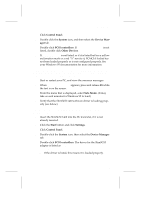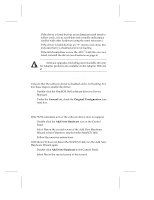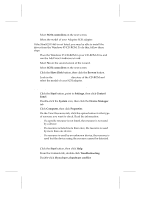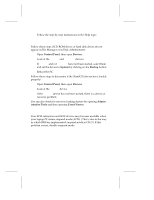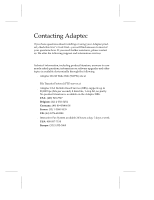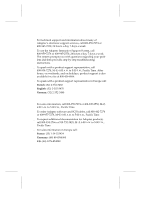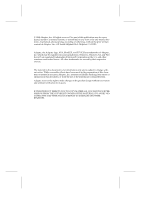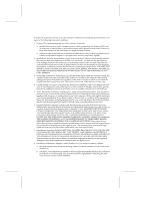Adaptec 1460B User Guide - Page 28
Windows NT Troubleshooting, OS/2 Troubleshooting - 1460 driver windows 7
 |
View all Adaptec 1460B manuals
Add to My Manuals
Save this manual to your list of manuals |
Page 28 highlights
SlimSCSI 1460 Adapter User's Guide 4 Follow the step-by-step instructions in the Help topic. Windows NT Troubleshooting Follow these steps if CD-ROM drives or hard disk drives do not appear in File Manager or in Disk Administrator: 1 Open Control Panel, then open Devices. 2 Look at the scsidisk and scsicdrm devices. 3 If scsidisk and/or scsicdrm have not been started, select them and set the device to System by clicking on the Startup button. 4 Reboot the PC. Follow these steps to determine if the SlimSCSI drivers have loaded properly: 1 Open Control Panel, then open Devices. 2 Look at the sparrow device. 3 If the sparrow device has not been started, there is a device or resource problem. You can also check for errors in loading drivers by opening Administrative Tools and then opening Event Viewer. OS/2 Troubleshooting Your SCSI subsystem and SCSI devices may become unstable when your laptop PC enters suspend mode (APM). (This is due to the way in which IBM has implemented suspend mode in OS/2.) If this problem occurs, disable suspend mode. Ì 22