Adaptec 1460B User Guide - Page 9
device, as shown below. Make sure the SCSI device is
 |
View all Adaptec 1460B manuals
Add to My Manuals
Save this manual to your list of manuals |
Page 9 highlights
Installing the SlimSCSI 1460 3 Connect the SlimSCSI cable to the SlimSCSI 1460, as shown below: PC Card Slots SlimSCSI 1460 SlimSCSI Connector 4 Plug the other end of the cable into the first (or only) SCSI device, as shown below. Make sure the SCSI device is not powered. SCSI Connector SCSI Device Terminator 3
-
 1
1 -
 2
2 -
 3
3 -
 4
4 -
 5
5 -
 6
6 -
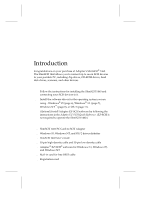 7
7 -
 8
8 -
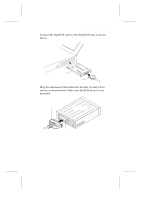 9
9 -
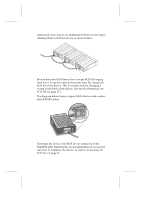 10
10 -
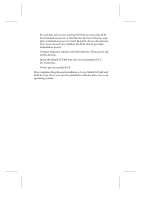 11
11 -
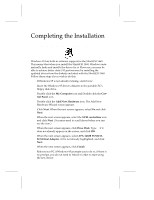 12
12 -
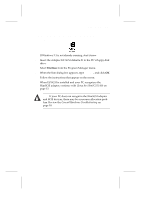 13
13 -
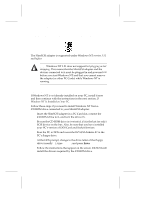 14
14 -
 15
15 -
 16
16 -
 17
17 -
 18
18 -
 19
19 -
 20
20 -
 21
21 -
 22
22 -
 23
23 -
 24
24 -
 25
25 -
 26
26 -
 27
27 -
 28
28 -
 29
29 -
 30
30 -
 31
31 -
 32
32 -
 33
33 -
 34
34 -
 35
35 -
 36
36 -
 37
37 -
 38
38
 |
 |

3
Installing the SlimSCSI 1460
3
Connect the SlimSCSI cable to the SlimSCSI 1460, as shown
below:
4
Plug the other end of the cable into the first (or only) SCSI
device, as shown below. Make sure the SCSI device is not
powered.
PC Card Slots
SlimSCSI 1460
SlimSCSI Connector
SCSI Connector
SCSI Device
Terminator
