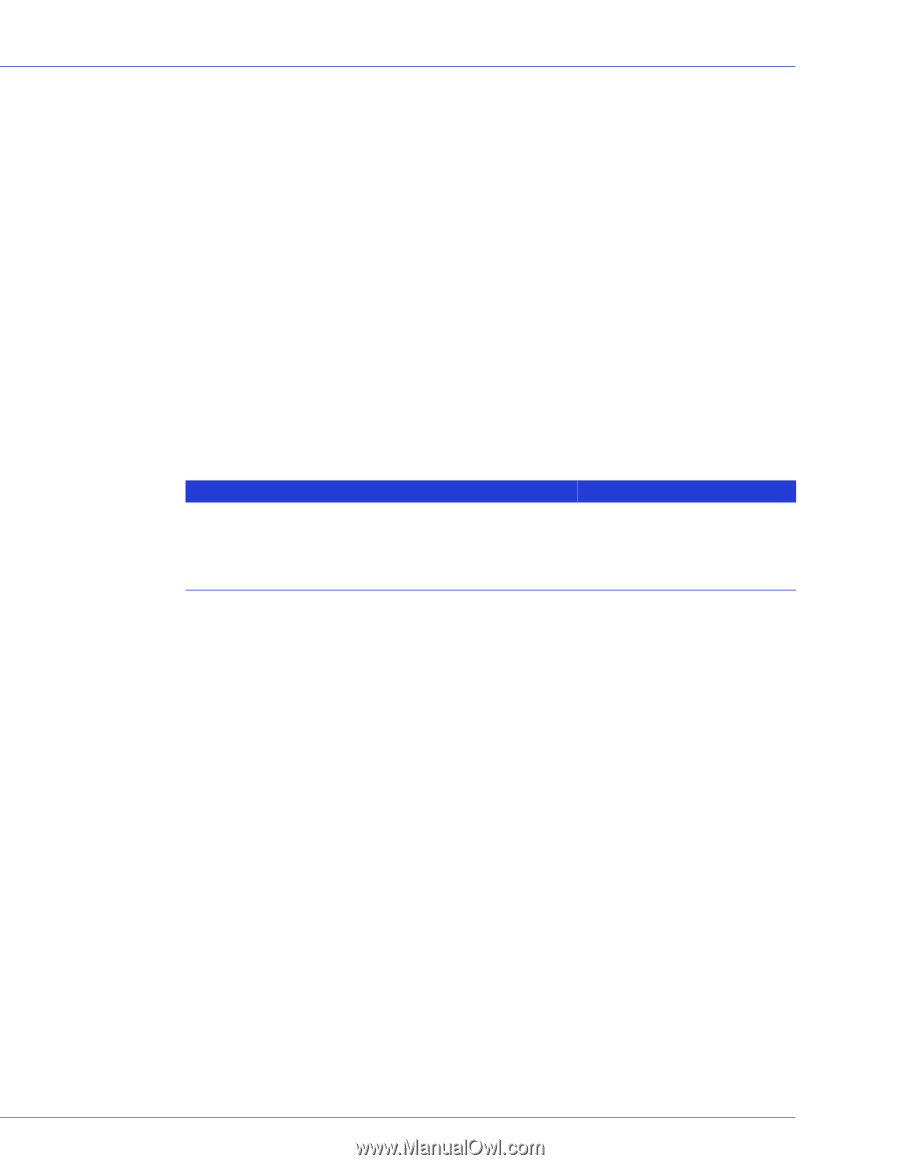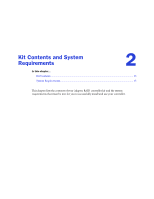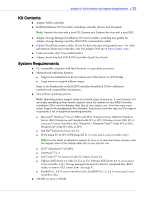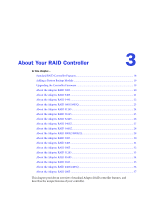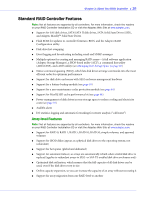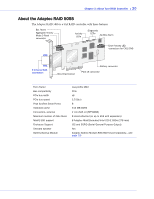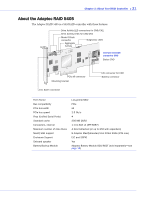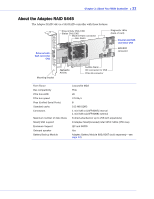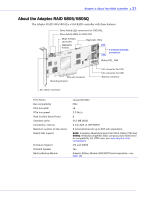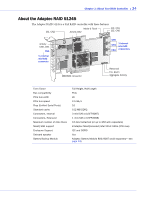Adaptec 3405 User Guide - Page 19
Advanced Data Protection Suite, Adding a Battery Backup Module, Upgrading the Controller Firmware
 |
UPC - 760884155028
View all Adaptec 3405 manuals
Add to My Manuals
Save this manual to your list of manuals |
Page 19 highlights
Chapter 3: About Your RAID Controller ● 19 Advanced Data Protection Suite Note: The following features are supported on Adaptec 5-Series and 3-Series controllers only. ● Copyback Hot Spare-You can use this feature to move data from a hot spare back to its original location after a failed disk drive is replaced. ● Striped Mirror (RAID 1E)-A RAID 1 Enhanced array is similar to a RAID 1 array except that data is both mirrored and striped, and more disk drives can be included. ● Hot Space (RAID 5EE)-A RAID 5EE array is similar to a RAID 5 array except that it includes a distributed spare and must be built from a minimum of four disk drives. ● Dual Drive Failure Protection (RAID 6)-A RAID 6 array is similar to a RAID 5 array except that it includes two independent sets of parity data instead of one. ● Dual Drive Failure Protection (RAID 60)-A RAID 60 array is similar to a RAID 50 array except that it includes four independent sets of parity data instead of two. Adding a Battery Backup Module This table shows the battery model supported by your Adaptec RAID controller. RAID Controller Adaptec RAID 5085/Adaptec RAID 5405/Adaptec RAID 5445/Adaptec RAID 5805/5805Q/ Adaptec 51245/Adaptec 51645/Adaptec 52445 Adaptec RAID 3085/Adaptec RAID 3805/Adaptec RAID 3405 Adaptec RAID 31205/Adaptec RAID 31605 Battery Model Adaptec Battery Module 800 Adaptec Battery Module 800T To purchase a battery backup module, refer to the Adaptec Web site at www.adaptec.com. Upgrading the Controller Firmware To upgrade the firmware on your Adaptec RAID controller, follow the instructions in Using the Adaptec Flash Utility on page 113. You can also use the Adaptec Storage Manager to upgrade your controller firmware, refer to the Adaptec Storage Manager User's Guide.