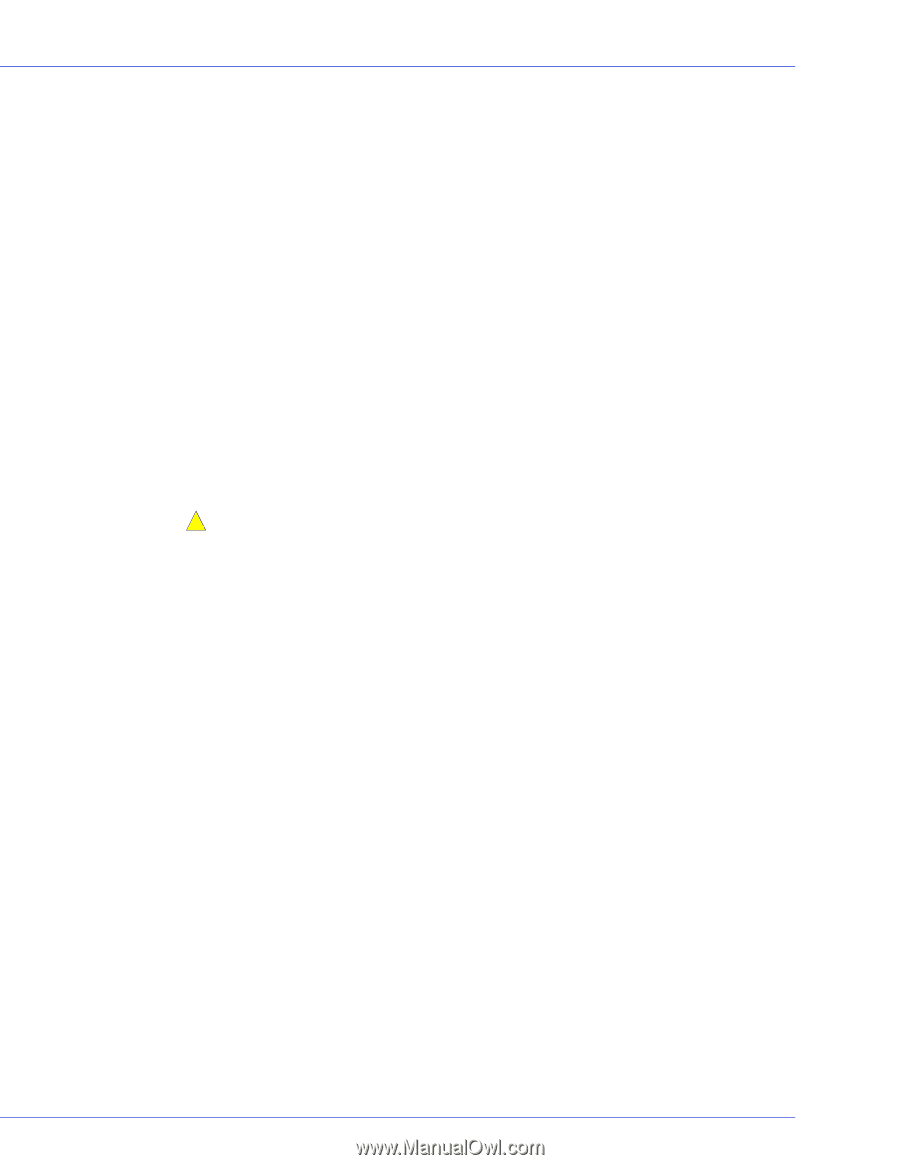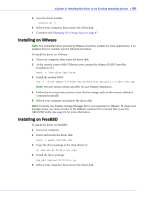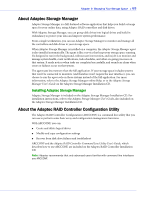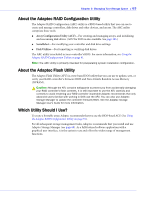Adaptec 3405 User Guide - Page 69
About the Adaptec RAID Configuration Utility, About the Adaptec Flash Utility - firmware update
 |
UPC - 760884155028
View all Adaptec 3405 manuals
Add to My Manuals
Save this manual to your list of manuals |
Page 69 highlights
Chapter 9: Managing Your Storage Space ● 69 About the Adaptec RAID Configuration Utility The Adaptec RAID Configuration (ARC) utility is a BIOS-based utility that you can use to create and manage controllers, disk drives and other devices, and arrays. The ARC utility comprises these tools: ● Array Configuration Utility (ACU)-For creating and managing arrays, and initializing and rescanning disk drives. (ACU for DOS is also available. See page 103.) ● SerialSelect-For modifying your controller and disk drive settings. ● Disk Utilities-For formatting or verifying disk drives. The ARC utility is included in your controller's BIOS. For more information, see Using the Adaptec RAID Configuration Utility on page 91. Note: The ARC utility is primarily intended for preoperating system installation configuration. About the Adaptec Flash Utility The Adaptec Flash Utility (AFU) is a text-based DOS utility that you can use to update, save, or verify your RAID controller's firmware BIOS and Non-Volatile Random Access Memory (NVRAM). ! Caution: Although the AFU contains safeguards to prevent you from accidentally damaging your RAID controller's flash contents, it is still important to use the AFU carefully and correctly to avoid rendering your RAID controller inoperable.Adaptec recommends that only advanced users familiar with working in DOS use the AFU. You can also use Adaptec Storage Manager to update the controller firmware/BIOS. See the Adaptec Storage Manager User's Guide for more information. Which Utility Should I Use? To create a bootable array, Adaptec recommends that you use the BIOS-based ACU (See Using the Adaptec RAID Configuration Utility on page 91). For all subsequent storage management tasks, Adaptec recommends that you install and use Adaptec Storage Manager (see page 68). As a full-featured software application with a graphical user interface, it is the easiest to use and offers the widest range of management functions.