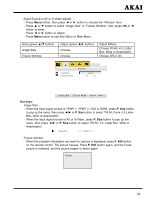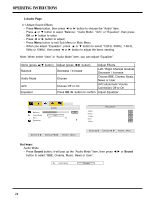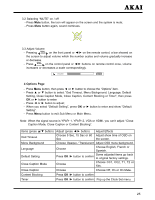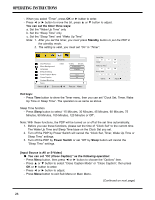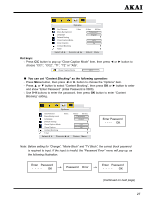Akai PDP4273M1 Operating Instructions - Page 23
Window Hot keys, P. Mode
 |
View all Akai PDP4273M1 manuals
Add to My Manuals
Save this manual to your list of manuals |
Page 23 highlights
Hot keys: - Press P. Mode button to pop up the menu, then press ◄/► or P. Mode button to select Normal, Bright, Cinema or User. 2 Window Page [Input source is YPbPr 1, YPbPr 2, VGA or HDMI signal] - Press Menu button, then press ◄ or ► button to choose the "Window" item. - Press ▲ or ▼ button to select "Image Size", "H Position", "V Position", "H Resolution" or "Freeze Window", then press OK or ► button to enter. - Press ◄ or ► button to adjust; - Press Menu button to exit Sub Menu or Main Menu. Note:1. When the signal source is HDMI, you can't adjust "H Resolution". 2. In VGA,YPbPr 1 or YPbPr 2 signal source, when select "Fill All" in "Image Size" item, you can adjust "H Resolution". Items (press ▲/▼ button) Image Size H Position V Position H Resolution Freeze Window Adjust (press ◄/► button) Choose Decrease / Increase Decrease / Increase Decrease / Increase Choose Adjust Effects Choose Fill All, Force 4:3, Letter Box, Wide or Anamorphic Picture Left / Right Move Picture Down / Up Move Picture Left and Right Shrink / Broaden Choose Off or On 22