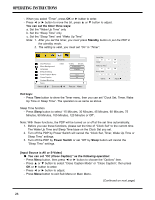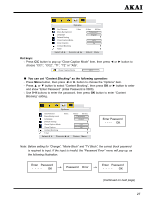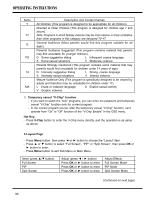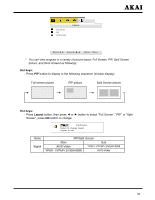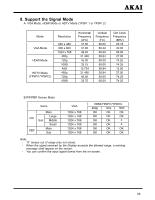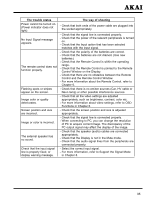Akai PDP4273M1 Operating Instructions - Page 32
Hot keys, Layout
 |
View all Akai PDP4273M1 manuals
Add to My Manuals
Save this manual to your list of manuals |
Page 32 highlights
* You can view program in a variety of picture layout: Full Screen, PIP, Split Screen picture, and them showed as following: Hot keys: - Press PIP button to display in the following sequence (circular display). Full screen picture PIP picture Split Screen picture Hot keys: - Press Layout button, then press ◄ or ► button to select "Full Screen", "PIP" or "Split Screen", press OK button to change. Items Signal PIP/Split Screen Main Sub AV/S-Video YPbPr 1/YPbPr 2/VGA/HDMI YPbPr 1/YPbPr 2/VGA/HDMI AV/S-Video 31

31
*
You can view program in a variety of picture layout: Full Screen, PIP, Split Screen
picture
, and them showed as following:
Hot keys:
-
Press
PIP
button to display in the following sequence (circular display).
Hot keys:
-
Press
Layout
button, then press ◄ or ► button to select “Full Screen”, “PIP” or “Split
Screen”, press
OK
button to change.
Items
PIP/Split Screen
Signal
Main
Sub
AV/S-Video
YPbPr 1/YPbPr 2/VGA/HDMI
YPbPr 1/YPbPr 2/VGA/HDMI
AV/S-Video
Full screen picture
PIP picture
Split Screen picture