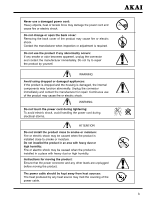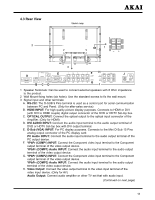Akai PDP4273M1 Operating Instructions - Page 7
Contents - remote
 |
View all Akai PDP4273M1 manuals
Add to My Manuals
Save this manual to your list of manuals |
Page 7 highlights
Contents 1. Before use ...7 1.1 Open the Package 7 1.2 Installation ...7 2. Product Features 8 3. Accessories 8 4. Names and Functions of Parts 9 4.1 Side View ...9 4.2 Front View ...10 4.3 Rear View ...11 4.4 Remote Control 12 5. Connection to External Equipment 15 6. Basic Operation 18 6.1 Power ON/OFF 18 6.2 Selection of Input Mode 18 6.3 Other Function 19 6.4 OSD Option Adjustment 20 6.5 OSD Functions 20 1 Picture Page...20 2 Window Page ...22 3 Audio Page ...24 4 Options Page...25 5 Layout Page ...30 7. Technical Specification 32 8. Support the Signal Mode 33 9. Cleaning and Simple Troubleshooting 34 6

6
Contents
1. Before use
.....................................................................................................
7
1.1 Open the Package
.........................................................................................
7
1.2 Installation
......................................................................................................
7
2. Product Features
...........................................................................................
8
3. Accessories
..................................................................................................
8
4. Names and Functions of Parts
.....................................................................
9
4.1 Side View
.......................................................................................................
9
4.2 Front View
....................................................................................................
10
4.3 Rear View
....................................................................................................
11
4.4 Remote Control
............................................................................................
12
5. Connection to External Equipment
..............................................................
15
6. Basic Operation
...........................................................................................
18
6.1 Power ON/OFF
............................................................................................
18
6.2 Selection of Input Mode
...............................................................................
18
6.3 Other Function
.............................................................................................
19
6.4 OSD Option Adjustment
...............................................................................
20
6.5 OSD Functions
.............................................................................................
20
1 Picture Page
...........................................................................................................
20
2 Window Page
.........................................................................................................
22
3 Audio Page
.............................................................................................................
24
4 Options Page
..........................................................................................................
25
5 Layout Page
...........................................................................................................
30
7. Technical Specification
................................................................................
32
8. Support the Signal Mode
.............................................................................
33
9. Cleaning and Simple Troubleshooting
.........................................................
34