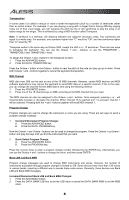Alesis Q88 User Guide
Alesis Q88 Manual
 |
View all Alesis Q88 manuals
Add to My Manuals
Save this manual to your list of manuals |
Alesis Q88 manual content summary:
- Alesis Q88 | User Guide - Page 1
88 USB/MIDI KEYBOARD CONTROLLER USER GUIDE ENGLISH ( 3 - 10 ) GUÍA DEL USUARIO ESPAÑOL ( 11 - 18 ) GUIDE D'UTILISATION FRANÇAIS ( 19 - 26 ) GUIDA PER L'USO ITALIANO ( 27 - 34 ) BENUTZERHANDBUCH DEUTSCH ( 35 - 43 ) - Alesis Q88 | User Guide - Page 2
- Alesis Q88 | User Guide - Page 3
Q88 • USB Cable • Software DVD • User Guide • Safety Instructions & Warranty Information Booklet CONNECTION DIAGRAM POWER ADAPTER* COMPUTER* 9V DC 500mA EXTERNAL MIDI DEVICE* VOLUME ON/OFF POWER POWERING Q88 SUSTAIN PEDAL* EXPRESSION PEDAL* *SOLD SEPARATELY The Q88 can be powered by using - Alesis Q88 | User Guide - Page 4
Pedal will control the Volume Slider's assigned function and disable the Volume Slider. 6. POWER SWITCH - Turns the power on/off. TOP PANEL OVERVIEW 4 5 VOLUME 6ADVANCED OCTAVE 23 1 1. KEYBOARD - The keys on Q88 function as a standard MIDI keyboard but can also be used to adjust MIDI settings - Alesis Q88 | User Guide - Page 5
octave setting each time you power up Q88. To assign the Octave + and - buttons to control the octave: 1. Press the ADVANCED button. 2. Press the DATA: OCTAVE key. To perform a quick octave change when the Octave + and - buttons are being used to control other MIDI functions: 1. Press the ADVANCED - Alesis Q88 | User Guide - Page 6
devices and MIDI software applications may require the keyboard to send MIDI data on a specific channel. If this is the case, you can change the channel that the MIDI data is sent using the following method: 1. Press the ADVANCED button. 2. Press one of the 16 channel keys on Q88, according to the - Alesis Q88 | User Guide - Page 7
: Each time Q88 is powered off, the value assigned to the Modulation Wheel will be lost and reset to the default value of CC#1 (Modulation). The Volume Slider To assign the Volume Slider to any MIDI CC: 1. Press the ADVANCED button. 2. Press the SLIDER ASSIGN key. 3. Use the numeric keys to enter - Alesis Q88 | User Guide - Page 8
represents the physical MIDI output port on Q88). 3. To use the Volume Slider, Pitch Bend Wheel, or Modulation Wheel to control Live Lite, turn Remote On for the MIDI Input. This routes the MIDI CC messages into the software to control different functions in the software. 3. SETUP WITH A VIRTUAL - Alesis Q88 | User Guide - Page 9
. 2. Press the RESET ALL CONTROLLERS ADVANCED key. VOLUME OCTAVE MIDI Out The MIDI Out port can be used to connect Q88 to an external sound module or another MIDI keyboard. By default (when you power Q88 on), all controller data is sent out its MIDI output and USB connection. However, if you - Alesis Q88 | User Guide - Page 10
the Q88's power off, after power was turned on. wait a moment, and turn it on again. When I press a key, there is a delay before I hear any sound. This is software latency. Try to increase the buffer size for your software program, use low-latency ASIO drivers, or temporarily use a General MIDI - Alesis Q88 | User Guide - Page 11
MANUAL DEL USUARIO (ESPAÑOL) CONTENIDO DE LA CAJA • Q88 • Cable USB • DVD de software • Guía del usuario • Folleto de instrucciones de seguridad e información sobre la garantía DIAGRAMA DE CONEXIÓN ADAPTADOR DE ALIMENTACIÓN* COMPUTADORA* 9V DC 500mA DISPOSITIVO MIDI EXTERNO* VOLUME ON/OFF POWER - Alesis Q88 | User Guide - Page 12
VOLUME POWER 1. ENTRADA DEL ADAPTADOR DE ALIMENTACIÓN - Conecte aquí un adaptador de alimentación si no desea alimentar el Q88 usando una conexión USB. 2. CONEXIÓN USB - Conecte aquí el cable USB incluido y luego conéctelo a un puerto USB de su computadora. 3. SALIDA MIDI - Use un cable MIDI est - Alesis Q88 | User Guide - Page 13
Mensajes MIDI CANALES MIDI - Selecciona el canal MIDI (1 a 16) por el cual el Q88 transmite los mensajes MIDI. El valor predeterminado es el Canal 1. SALIDA MIDI DE USB - Habilita/deshabilita la capacidad del Q88 para recibir datos MIDI desde una conexión USB (es decir, una DAW a través de una - Alesis Q88 | User Guide - Page 14
el siguiente método: 1. Pulse el botón ADVANCED. 2. Pulse una de las 16 teclas de canales del Q88, según sea el canal MIDI que necesita. El canal MIDI se puede asignar también a los botones Octave + y -. Una vez asignado, la pulsación de + o aumenta o disminuye incrementalmente el canal. Cuando - Alesis Q88 | User Guide - Page 15
Pulse la tecla WHEEL ASSIGN. 3. Use las teclas numéricas para ingresar el CC MIDI que desea asignar a la rueda de modulación. Nota: Cada vez que se apaga el Q88, se pierde el valor asignado a la rueda de y se restablece el valor predeterminado de control de volumen. Sensibilidad de la inflexión de - Alesis Q88 | User Guide - Page 16
el software y vaya al menú Options (Opciones) (Windows) o Live Lite (Mac), y seleccione Preferences (Preferencias). 2. En el menú Preferences, elija la pestaña MIDI Sync (Sincronismo MIDI) y luego abra el menú Control Surface (Superficie de control) para seleccionar Q88 en la lista Control Surface - Alesis Q88 | User Guide - Page 17
salida MIDI y conexión USB. En cambio, si desea que la salida MIDI actúe como interfaz USB a MIDI tradicional siga los pasos indicados a continuación: 1. Pulse el botón ADVANCED. 2. Pulse la tecla rotulada MIDI OUT FROM USB. 3. Seleccione Q88 como dispositivo MIDI Out (Salida MIDI) en su software de - Alesis Q88 | User Guide - Page 18
ndalo otra vez. Con el pedal enchufado, apague el Q88, espere un momento y enciéndalo otra vez. Trate de aumentar el tamaño del búfer de su programa de software, use drivers ASIO de baja latencia o use temporalmente un instrumento General MIDI en lugar de un instrumento VST de alta latencia mientras - Alesis Q88 | User Guide - Page 19
ÇAIS) CONTENU DE LA BOÎTE • Q88 • Câble USB • DVD logiciel • Guide d'utilisation • Consignes de sécurité et informations concernant la garantie SCHÉMA DE CONNEXION CÂBLE D'ALIMENTATION* ORDINATEUR* 9V DC 500mA APPAREIL MIDI EXTERNE* VOLUME ON/OFF POWER DÉMARRAGE PÉDALE DE MAINTIEN* PÉDALE - Alesis Q88 | User Guide - Page 20
ADVANCED 6 88 VOLUME OCTAVE 23 DATA: OCTAVE CANCEL DATA: TRANSPOSE CH 1 CH 2 DATA: PROGRAM DATA: BANK LSB DATA: BANK MSB CH 3 CH 4 CH 5 CH 6 DATA: CHANNEL MIDI OUT FROM USB CH 7 CH 8 CH 9 OCTAVE - OCTAVE 0 OCTAVE + CH 10 CH 11 CH 12 CH 13 RESET ALL CONTROLLERS ALL NOTES - Alesis Q88 | User Guide - Page 21
afin de confirmer ou d'annuler votre sélection. Messages MIDI MIDI CHANNELS - Ces touches permettent de sélectionner le canal MIDI (1 à 16) sur lequel le Q88 transmettra les messages MIDI. Le canal 1 est celui par défaut. MIDI OUT FROM USB - Cette touche permet d'activer/désactiver la fonction de - Alesis Q88 | User Guide - Page 22
en effectuant les étapes suivantes : 1. Appuyez sur la touche ADVANCED. 2. Appuyez sur une des 16 touches canal sur le Q88, en fonction du canal MIDI dont vous avez besoin. Le canal MIDI peut également être affecté aux touches Octave + et -. Une fois affectée, la touche + ou permet d'augmenter ou de - Alesis Q88 | User Guide - Page 23
, puis appuyer sur la touche ENTER. Banques LSB et MSB Les messages de changement de programme permettent de modifier l'instrument ou la voix MIDI utilisé. Cependant, le nombre d'instruments accessible avec le changement de programme est limité à 128. Certains appareils disposent de plus de 128 voix - Alesis Q88 | User Guide - Page 24
Sync, et ouvrez le menu Control Surface afin de sélectionner le Q88 de la liste Control Surface. 3. Cliquez sur les menus déroulants Input et Output. À partir du menu déroulant Input, sélectionnez Q88 comme appareil d'entrée MIDI. Remarque : Il se peut que USB Audio Device soit affiché au lieu de - Alesis Q88 | User Guide - Page 25
ètre volume du Q88 est complètement ferm 88 DATA: OCTAVE CANCEL DATA: TRANSPOSE CH 1 CH 2 DATA: PROGRAM DATA: BANK LSB DATA: BANK MSB CH 3 CH 4 CH 5 CH 6 DATA: CHANNEL MIDI OUT FROM USB CH 7 CH 8 CH 9 OCTAVE - OCTAVE 0 OCTAVE + CH 10 CH 11 CH 12 CH 13 RESET ALL CONTROLLERS - Alesis Q88 | User Guide - Page 26
le Q88 comme appareil de sortie MIDI dans le logiciel du séquenceur. Le Q88 recevra maintenant les données MIDI de l'ordinateur par le biais de sa connexion USB et enverra ses données par le biais de sa sortie MIDI. Voir le schéma latéral pour de plus amples détails sur le routage MIDI. GUIDE DE - Alesis Q88 | User Guide - Page 27
) CONTENUTI DELLA CONFEZIONE • Q88 • Cavo USB • DVD recante il software • Guida per l'uso • Istruzioni di sicurezza e garanzia SCHEMA DEI COLLEGAMENTI ADATTATORE DI ALIMENTAZIONE* COMPUTER* 9V DC 500mA DISPOSITIVO MIDI ESTERNO* VOLUME ON/OFF POWER ALIMENTAZIONE DEL Q88 PEDALE SUSTAIN* PEDALE - Alesis Q88 | User Guide - Page 28
4 ADVANCED 6 88 VOLUME OCTAVE 23 DATA: OCTAVE CANCEL DATA: TRANSPOSE CH 1 CH 2 DATA: PROGRAM DATA: BANK LSB DATA: BANK MSB CH 3 CH 4 CH 5 CH 6 DATA: CHANNEL CH 7 MIDI OUT FROM USB CH 8 CH 9 OCTAVE - OCTAVE 0 OCTAVE + CH 10 CH 11 CH 12 CH 13 RESET ALL CONTROLLERS ALL NOTES - Alesis Q88 | User Guide - Page 29
MIDI CANALI MIDI - Seleziona il canale MIDI (1-16) sul quale il Q88 trasmetterà messaggi MIDI. Quello predefinito è il Canale 1. USCITA MIDI DA USB - Abilita/disabilita la capacità del Q88 di ricevere dati MIDI da un collegamento USB tasti numerici per inserire un MIDI CC# per assegnare una funzione - Alesis Q88 | User Guide - Page 30
- per annullare la trasposizione della tastiera. Canale MIDI I dati MIDI del Q88 possono essere inviati su uno qualsiasi dei 16 canali MIDI. Ciò nonostante, alcuni dispositivi MIDI e applicazioni software MIDI possono richiedere che la tastiera invii dati MIDI su un canale specifico. In questo caso - Alesis Q88 | User Guide - Page 31
modificare la sensibilità della rotella di bend del pitch assegnando il canale MIDI n. 128 alla rotella di modulazione o al cursore Volume. Questo UN PEDALE SUSTAIN Si può collegare un pedale sustain (venduto separatamente) al Q88 per controllare la lunghezza delle note, in maniera simile a ciò che - Alesis Q88 | User Guide - Page 32
COME SUPERFICIE DI CONTROLLO 1. Aprire il software e recarsi al menu Options (Windows) o Live Lite (Mac), e selezionare Preferences. 2. Nel menu Preferences scegliere la scheda MIDI Sync e aprire il menu Control Surface per selezionare Q88 dall'elenco Control Surface. 3. Recarsi ai menu a discesa - Alesis Q88 | User Guide - Page 33
. In via predefinita (quando si accende il Q88), tutti i dati controller sono inviati tramite la sua uscita MIDI e il collegamento USB. Ciò nonostante, se si desidera che l'uscita MIDI agisca come un'interfaccia da USB a MIDI tradizionale, procedere come segue: 1. Premere il tasto ADVANCED (Avanzate - Alesis Q88 | User Guide - Page 34
, assicurarsi che il cavo MIDI sia collegato al Q88 e alla porta MIDI IN del dispositivo. Riavviare l'applicazione software. Scollegare il Q88 dall'hub USB e collegarlo direttamente al computer. Assicurarsi che Q88 o dispositivo USB MIDI devicesia elencato come sorgente MIDI attiva nell'applicazione - Alesis Q88 | User Guide - Page 35
Q88 • USB-Kabel • Software-DVD • Benutzerhandbuch • Sicherheitshinweise & Garantieinformationen ANSCHLUSSÜBERSICHT NETZTEIL* COMPUTER* 9V DC 500mA EXTERNES MIDI-GERÄT* VOLUME ON/OFF POWER STROMVERSORGUNG DES Q88 SUSTAINPEDAL* EXPRESSIONPEDAL* *SEPARAT ERHÄLTLICH Das Q88 kann über einen USB - Alesis Q88 | User Guide - Page 36
CH 13 RESET ALL CONTROLLERS ALL NOTES OFF CH 14 CH 15 CH 16 TRANSPOSE - TRANSPOSE 0 TRANSPOSE + 0 1 2 WHEEL ASSIGN SLIDER ASSIGN 3 4 5 PROGRAM BANK LSB BANK MSB 6 7 8 9 ENTER 1 1. KEYBOARD - Die Tasten des Q88 funktionieren wie ein gewöhnliches MIDI-Keyboard. Sie können aber - Alesis Q88 | User Guide - Page 37
Q88 die MIDI-Nachrichten überträgt. Die Standardeinstellung ist Kanal 1. MIDI OUT VIA USB - Aktiviert/deaktiviert die Fähigkeit des Q88, MIDI-Daten über eine USB-Verbindung (d.h. eine DAW über einen Computer) zu empfangen und an eine externe Sound ht den Oktavenbereich des Keyboards um eine Oktave. - Alesis Q88 | User Guide - Page 38
ücken Sie beide Oktaventasten gleichzeitig, um die Transponierung des Keyboards abzubrechen. MIDI-Kanal MIDI-Daten vom Q88 können von jedem der 16 MIDI-Kanäle gesendet werden. Bei manchen MIDI-Geräten und MIDI-Softwares muss das Keyboard die MIDI-Daten jedoch über einen bestimmten Kanal senden. Wenn - Alesis Q88 | User Guide - Page 39
, um den Wert zu ändern. Bestätigen Sie anschließend mit der ENTER-Taste. Bank LSB und Bank MSB Programmwechselnachrichten werden verwendet, um MIDI-Instrumente und Stimmen zu ändern. Die Anzahl der Instrumente, auf die mithilfe eines Programmwechsels zugegriffen werden kann, ist auf 128 beschränkt - Alesis Q88 | User Guide - Page 40
das Keyboard ausgeschaltet wird Q88 als MIDI-Eingabegerät. Hinweis: Es kann sein, dass USB-Audiogerät anstelle von Q88 aufscheint. 4. Navigieren Sie zum Auswahlmenü Ausgang und wählen Sie den ersten MIDI-Ausgang (welches das USB-MIDI-Signal repräsentiert). 2. EINGANGS- UND AUSGANGSOPTIONEN Das Q88 - Alesis Q88 | User Guide - Page 41
Sie zuordnen möchten. Die CC-Nummer (Control Change) des Steuerelements, das Sie betätigt haben, wird nun angezeigt. 4. Klicken Sie auf die Schaltfläche MIDI in der oberen rechten Ecke, um den MIDI-Zuweisungsmodus zu beenden. 5. Betätigen Sie den Regler am Q88, für den Sie eine Zuordnung vorgenommen - Alesis Q88 | User Guide - Page 42
Anschluss kann verwendet werden, um das Q88 mit einem externen Sound-Modul oder einem anderen MIDI-Keyboard zu verbinden. Standardmäßig werden (beim Einschalten des Q88) alle ControllerDaten von seinem MIDI-Ausgang und dem USB-Anschluss gesendet. Wenn Sie den MIDI-Ausgang allerdings als herkömmliche - Alesis Q88 | User Guide - Page 43
wurde angeschlossen nachdem die Software gestartet wurde. Das Problem wird durch die Verwendung eines USB-Hub verursacht. Die Software ist nicht eingestellt, MIDI-Daten vom Q88 zu erhalten. Der MIDI-Kanal des Q88 ist nicht der gleiche wie eingehende MIDI-Kanal der Software. Ein Sustain-Pedal wurde - Alesis Q88 | User Guide - Page 44
Poly (Key) Aftertouch Pitch Bend Active Sensing System Reset Tune Request Universal System Exclusive Manufacturer or Non-Commercial System Exclusive NRPNs RPNs 2. MIDI Timing and Synchronization MIDI Clock Song Position Pointer Song Select Start Continue Stop MIDI Time Code MIDI Machine Control MIDI - Alesis Q88 | User Guide - Page 45
MIDI CC LIST CC Number 0 1 2 3 4 5 6 7 8 9 10 11 12-13 14-15 16-19 20-31 Footswitch Sustain Sound Controller General Purpose Controller Portamento Control Undefined Effects Depth Data Increment NRPN LSB NRPN MSB RPN LSB RPN MSB Undefined All Sound Off All Controllers Off Local Keyboard On/Off All - Alesis Q88 | User Guide - Page 46
SPECIFICATIONS POWER: KEYBOARD: ACCESSORIES: MIDI OUTPUT: USB: USB; 9V DC, 500 mA, center pin-positive, 5.5 mm outside barrel diameter and 2.5 mm inside barrel diameter (sold separately) 88 keys USB cable, Software DVD, User Guide 5-pin jack 1 slave connector (MIDI over USB) www.alesis.com/Q88 46 - Alesis Q88 | User Guide - Page 47
- Alesis Q88 | User Guide - Page 48
www.alesis.com 7-51-0388-A - Alesis Q88 | User Guide - Page 49
- Alesis Q88 | User Guide - Page 50

USB/MIDI KEYBOARD CONTROLLER
88
USER GUIDE
ENGLISH ( 3 – 10 )
GUÍA DEL USUARIO
ESPAÑOL ( 11 – 18 )
GUIDE D’UTILISATION
FRANÇAIS ( 19 – 26 )
GUIDA PER L'USO
ITALIANO ( 27 – 34 )
BENUTZERHANDBUCH
DEUTSCH ( 35 – 43 )