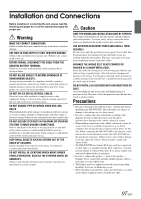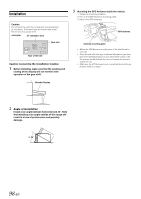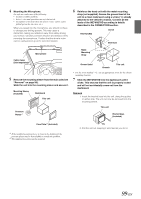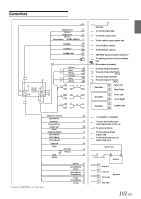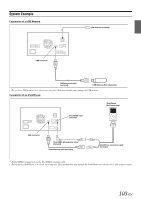Alpine INE-W927HD Quick Reference Guide - Page 126
Installation, Install at an angle between horizontal and 30°. Note
 |
View all Alpine INE-W927HD manuals
Add to My Manuals
Save this manual to your list of manuals |
Page 126 highlights
Installation Caution Do not block the unit's fan or heat sink, thus preventing air circulation. If blocked, heat will accumulate inside the unit and may cause a fire. Air ventilation hole Heat sink Rear of the Unit Caution concerning the installation location 1 Before installing, make sure that the opening and closing of the display will not interfere with operation of the gear shift. Movable Display 3 Mounting the GPS Antenna inside the vehicle. 1 Clean the mounting location. 2 Put on the GPS Antenna mounting plate. 3 Mount the GPS Antenna. GPS Antenna Antenna mounting plate • Mount the GPS Antenna on a flat plane of the dash board or rear tray. • Some thermal reflection type or thermal absorption type glass may interrupt high frequency waves. If reception is poor with the antenna installed inside the car, try to mount the antenna outside the car. • Make sure the GPS Antenna is not covered (obstructed) by any metallic surface or object. 2 Angle of installation Install at an angle between horizontal and 30°. Note that installing at an angle outside of this range will result in a loss of performance and possibly damage. 0 -30° 98-EN