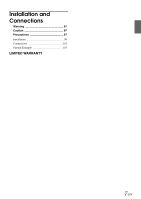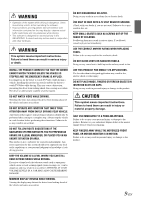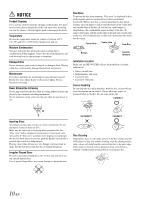Alpine INE-W927HD Quick Reference Guide - Page 33
BLUETOOTH Operation, Auxiliary Device Optional, Using Short Cut Dialing to Make a Call - phone book search functions
 |
View all Alpine INE-W927HD manuals
Add to My Manuals
Save this manual to your list of manuals |
Page 33 highlights
Setting the Favorite Sports Team Alerts ...... 52 Setting the Parental Lock 53 Signal Strength Information 53 AUX Setting 53 Setting the AUX Mode 53 Setting the Primary AUX Name (AUX Setup 54 Setting the AUX3 54 Setting the AUX3 Sel. (Switching the Visual Input Signal System 54 RSE Setting 54 Setting the Rear Seat Entertainment System 54 Setting the BLUETOOTH Pandora 54 BLUETOOTH Setup BLUETOOTH Setup Operation 55 BLUETOOTH Setting 55 Displaying BLUETOOTH Information .......... 55 Registering the BLUETOOTH Device 55 Automatic Connection Setting 56 Setting the Passcode 56 Changing the Character Code of the Phone Book 56 Setting Received Calls Automatically 56 Setting the Time for Automatic Reception of a Call 57 Selecting the Output Speaker 57 Adjusting the Ring Tone Volume 57 Adjusting the Microphone Level 57 Adjusting the Caller Volume 57 Deleting All the Histories 57 Camera Setup Camera Setup Operation 58 Direct Camera Setting 58 Setting the Camera Input 58 AUX Camera Setting 59 Setting the Camera Input 59 Camera Interrupt Setting (Power OFF Mode 60 BLUETOOTH Operation Setup Before Using 61 About BLUETOOTH 61 About the Hands-Free Phone 61 Before Using BLUETOOTH 61 Hands-Free Phone Control Connecting a BLUETOOTH Device 61 Disconnecting the BLUETOOTH Connection 61 Changing the connecting BLUETOOTH Device 62 Answering a Call 62 Adjusting Ringtone Volume 62 Hanging up the Telephone 62 Calling 62 Using Short Cut Dialing to Make a Call ..... 62 Dialing a Number in Call History 62 Dialing a Number in the Phone Book ......... 63 Entering a Phone Number to Make a Call 63 Redial Function 63 Operations During a Conversation 63 Adjusting the Speech Volume 63 Changing the Voice Output 63 DTMF (Touch-Tone) Function 63 Phone Book Function 63 Synchronizing the Phone Book 63 Adding the Phone Book 64 Deleting the Phone Book Entries 64 Assigning as a Short Cut Dialing Number ..... 64 Call Waiting Function 65 BLUETOOTH Audio Playback 65 Repeat Play 66 M.I.X. (Random Play 66 Selecting Groups 66 Search Function 66 Auxiliary Device (Optional) Operating Auxiliary Devices (Optional) ........ 66 Operating an External DVD Player 67 Change to the External DVD Mode 67 About the DVD Operation Screen 67 Operating an External DVD Changer 68 Change to the External DVD Changer Mode 68 About the DVD Changer Operation Screen 68 Operating the Mobile Digital TV Receiver (DVB-T 68 Changing to the Mobile Digital TV Receiver (DVB-T) Mode 68 About the DVB-T Operation Screen 69 5-EN